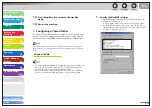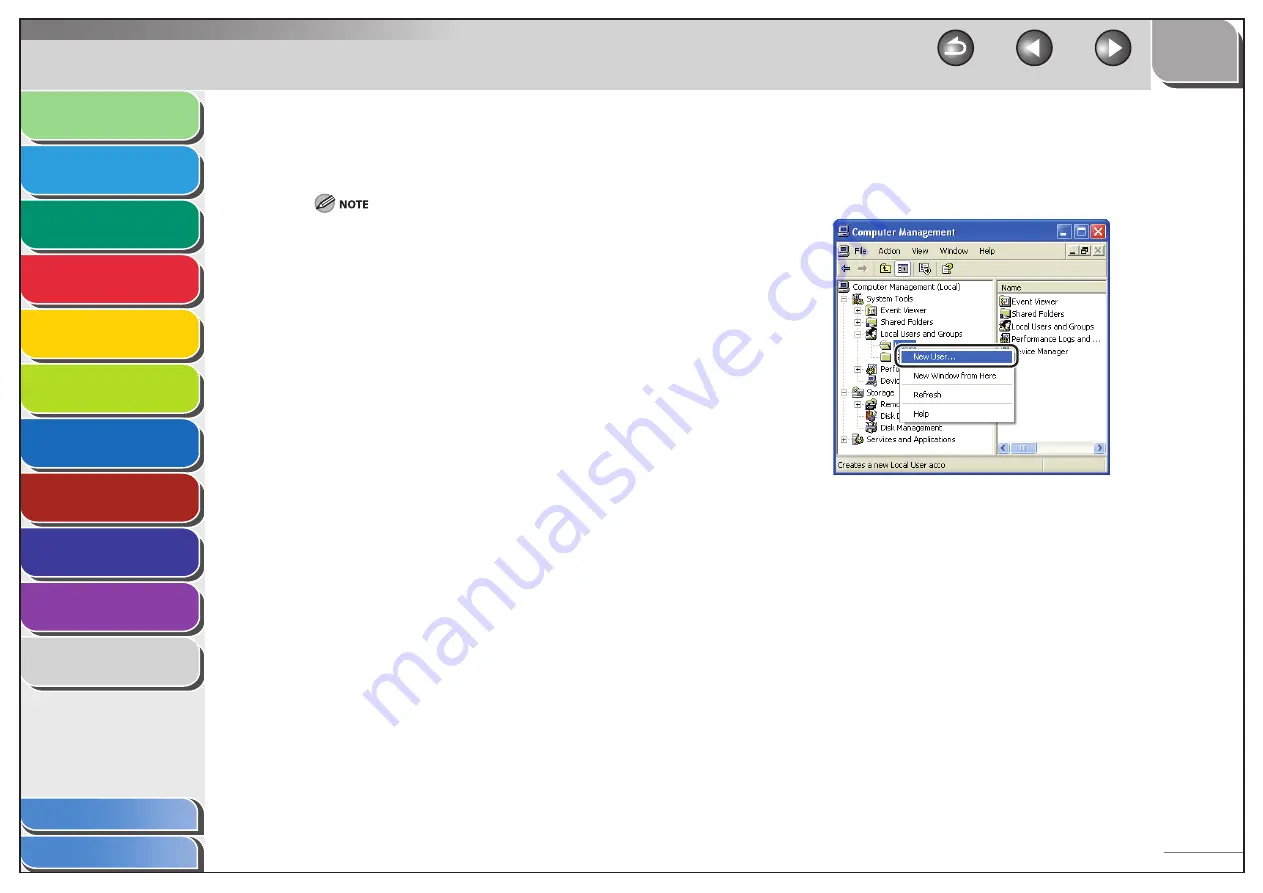
1
2
3
4
5
6
7
8
9
10
11
Back
Next
Previous
TOP
6-30
Before Using the
Machine
Document and Paper
Copying
Sending and
Receiving
Printing and
Scanning
Network
Remote UI
System Manager
Settings
Maintenance
Troubleshooting
Appendix
Index
Table of Contents
5.
Open the [Computer Management] window.
For Windows XP Home Edition, skip step 7.
For Windows Vista, click [Continue] to proceed if the [User Account
Control] dialog box appears.
For Windows Vista:
Click [Start] on the Windows taskbar, right-click [Computer]
→
click
[Manage] to open the [Computer Management] window.
For Windows 2000:
Right-click the [My Computer] icon on the desktop
→
click [Manage]
to open the [Computer Management] window.
For Windows XP/Server 2003
Click [start] or [Start] on the Windows taskbar, right-click [My
Computer]
→
click [Manage] to open the [Computer Management]
window.
●
●
●
6.
Set up the users and passwords for access to the
shared folder.
Under [System Tools], double-click [Local Users and Groups]
→
right-click the [Users] folder
→
click [New User].
–