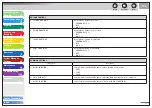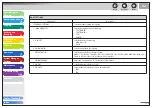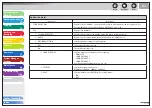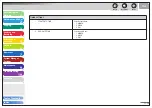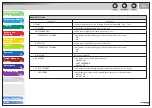1
2
3
4
5
6
7
8
9
10
11
Back
Previous
Next
TOP
11-17
Before Using the
Machine
Document and Paper
Copying
Sending and
Receiving
Printing and
Scanning
Network
Remote UI
System Manager
Settings
Maintenance
Troubleshooting
Appendix
Table of Contents
Index
TX/RX SETTINGS
4. RX SETTINGS
Sets the reception features.
1. ECM RX
Sets whether the ECM (Error Correction Mode) reception is activated.
ON
OFF
–
–
2. FAX/TEL OPT. SET
Sets the optional items in the <FaxTel> mode. (See “FaxTel: Optional Settings,” on p. 4-36.)
1. RING START TIME
Sets the time the machine takes to check whether a call is a fax or a voice call. (0SEC–30SEC)
2. F/T RING TIME
Selects the ring length for voice calls. (15SEC–300SEC)
3. F/T SWITCH ACTION
Selects whether the machine switches to the receive mode after the ring time has elapsed, or
whether if disconnects the call.
RECEIVE
DISCONNECT
–
–
3. DRPD:SELECT FAX
Selects the ring pattern for fax calls.
DOUBLE RING
SHORT-SHORT-LONG
SHORT-LONG-SHORT
OTHER RING TYPE
NORMAL RING
–
–
–
–
–
4. INCOMING RING
Sets whether the external telephone rings when the machine receives a fax. This function is only
available when the <RX MODE> is set to <FaxOnly> or <FaxTel>.
ON
The telephone rings when the machine receives a fax if an external telephone is connected.