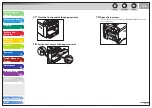1
2
3
4
5
6
7
8
9
10
11
Back
Next
Previous
TOP
10-20
Before Using the
Machine
Document and Paper
Copying
Sending and
Receiving
Printing and
Scanning
Network
Remote UI
System Manager
Settings
Maintenance
Troubleshooting
Appendix
Index
Table of Contents
TONER LOW
PREPARE NEW TONER
Description
The toner is running low.
Action
Prepare a new toner cartridge.
UNKNOWN USB DEVICE
Description
A USB device which is not supported (e.g., USB
mouse, USB keyboard) is connected to the USB
memory.
Action
Do not connect anything other than a USB
memory.
USB MEMORY FULL
Description
The USB memory is full of data or the number of
file limit has reached.
Action
Get enough space in the USB memory or
organize your destination folder from your
computer.
USB/USB PORT ERROR
TURN POWER OFF
→
ON
Description
A USB memory error or USB memory port error
has occurred.
Action
Disconnect the USB memory from the USB
memory port, turn off /on the main power
switch, and connect the USB memory again.
If the message appears after connecting the
USB memory to the USB memory port, the USB
memory may have problem.
If the message persists after turning on the main
power switch, the USB memory port may have
problem. In this case, turn off the main power
switch, disconnect the power cord, and contact
Canon Customer Care Center.