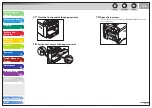1
2
3
4
5
6
7
8
9
10
11
Back
Next
Previous
TOP
10-14
Before Using the
Machine
Document and Paper
Copying
Sending and
Receiving
Printing and
Scanning
Network
Remote UI
System Manager
Settings
Maintenance
Troubleshooting
Appendix
Index
Table of Contents
CANNOT SEND
CHECK SETTINGS
Description
You have specified the group dialing when the
line is off the hook.
Action
Specify the recipient other than group dialing.
Description
You have specified the one-touch key or coded
dial code that has registered with other than fax
number when the line is off the hook.
Action
Make sure that the line is disconnected.
Description
The registered group is already nested for three
levels of subgroups (e.g., a group registered in a
group in a group in a group).
Action
You cannot register a group to contain more
than three levels of subgroups. Modify the group
so that it contains three levels of groups or less.
CHANGE PAPERSIZE
Description
The paper size is not appropriate for a two-sided
copy.
Action
Set the paper size to <LTR> or <A4>, then load
paper of the same size.
CHANGE REG’D SIZE
→
PAPER SETTINGS
Description
The paper size is not appropriate for printing a
report or list.
Action
Set the paper size to <LTR>, <LGL>, <A4>,
<OFICIO>, <BRAZIL- OFICIO>, <MEXICO-OFICIO>,
<FOLIO> or <FLSP>, and then load paper of the
same size.
Description
The paper ran out while printing a received
document, report or list.
Action
Load paper in the paper cassette.
Description
The size of the paper in the paper cassette or
multipurpose tray is different from that of the
paper specified in <CASSETTE> or <MP TRAY> of
the <PAPER SETTINGS> menu.
Action
Change the paper size in <CASSETTE> or <MP
TRAY> of the <PAPER SETTINGS> menu. For
more information, see “If <LOAD CORRECT
PAPER> is displayed,” on p. 10-29.