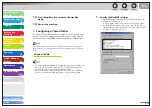1
2
3
4
5
6
7
8
9
10
11
Back
Next
Previous
TOP
6-36
Before Using the
Machine
Document and Paper
Copying
Sending and
Receiving
Printing and
Scanning
Network
Remote UI
System Manager
Settings
Maintenance
Troubleshooting
Appendix
Index
Table of Contents
10.
Press [
] or [
] to select <HOST NAME> is
displayed, then press [OK].
11.
Use the numeric keys to enter the desired host
name, then press [OK].
H O S T N A M E : a
h o s t n a m e
Ex.
12.
Press [
] or [
] to select <DOMAIN NAME>,
then press [OK].
13.
Use the numeric keys to enter the network
domain name, then press [OK].
Ex.
D O M A I N N A M E : a
o r g . c o m p a n y . c o m
14.
Press [
] or [
] to select <DNS DYNA.
UPDATE>, then press [OK].
15.
Press [
] or [
] to select <ON> or <OFF>,
then press [OK].
<OFF>: Does not use the DNS server dynamic update function.
<ON>: Use the DNS server dynamic update function.
The DNS dynamic update function enables the machine to
register its IP address, host name, and domain name to the DNS
server automatically. This function is available in the environment
where there is a dynamic DNS server.
To use the DNS dynamic update function, enter the IP address
of a DNS server, and the host name and domain name of the
machine.
16.
Press [Stop/Reset] to return to the standby
mode.
17.
Restart the machine.
–
–