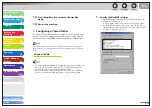1
2
3
4
5
6
7
8
9
10
11
Back
Next
Previous
TOP
6-32
Before Using the
Machine
Document and Paper
Copying
Sending and
Receiving
Printing and
Scanning
Network
Remote UI
System Manager
Settings
Maintenance
Troubleshooting
Appendix
Index
Table of Contents
For Windows 2000/XP/Server 2003:
Right-click the folder you want to share using Explorer
→
click
[Properties].
On the [Sharing] sheet, click [Share this folder]
→
enter the share
name in [Share name].
●
–
–
8.
Set
security.
To create a shared folder on a FAT or FAT32 format disk
(If the [Security] tab is not displayed):
Click [Permissions]
→
select or add the users or groups to whom
you want to give access to the shared folder.
Under [Permissions], select both [Change] and [Read]
→
click
[OK].
●
–
–