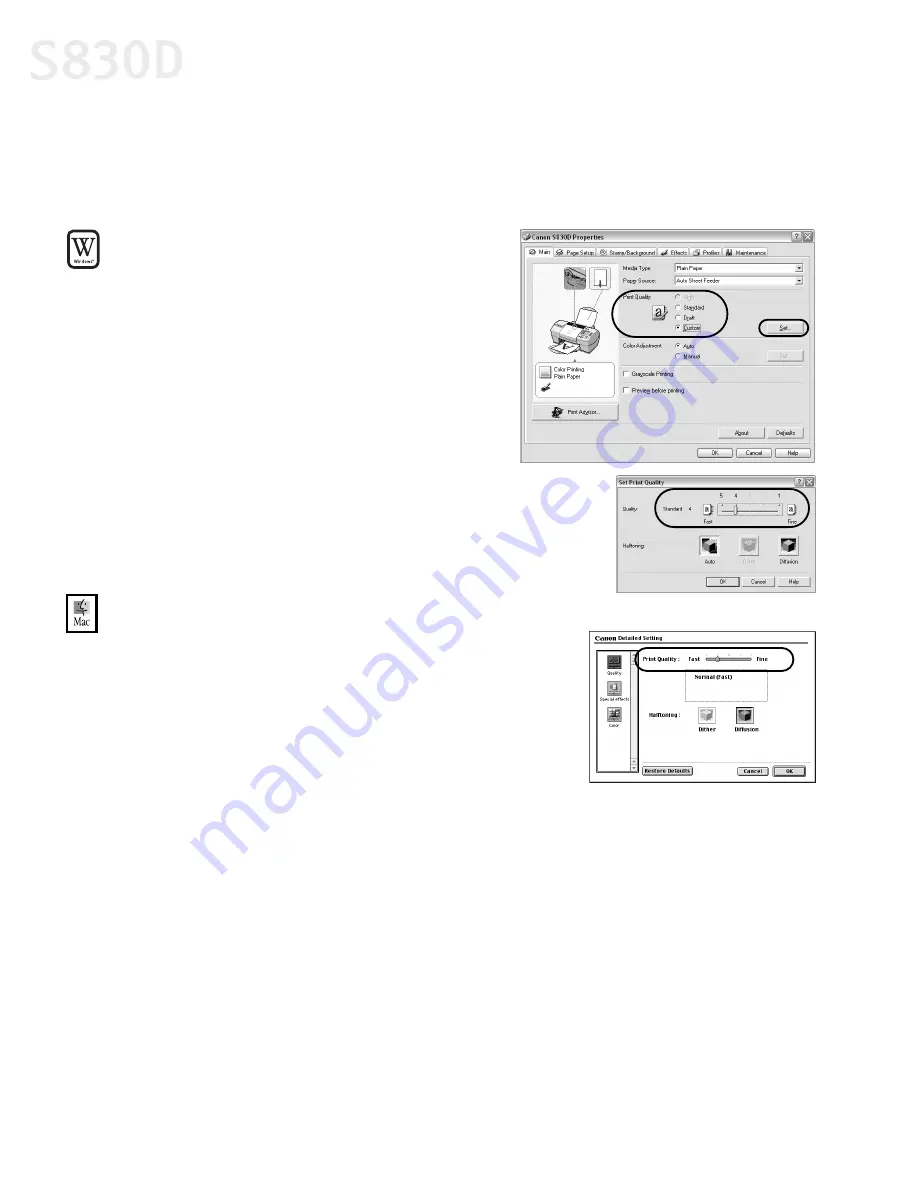
16
Advanced Print Features
Adjusting Print Quality
Features that affect the appearance and quality of your printed photos and
documents can be controlled with the printer driver.
To adjust image quality in Windows:
1.
From an application
File
menu,
select
Print.
2.
Make sure that
Canon S830D
is the
selected printer, then click
Properties
.
3.
On the
Main
tab, under Print Quality,
select
Custom
, then click
Set
.
4.
Slide the
Quality
slide bar to
Fine
.
5.
Click
OK
. The Set Print Quality dialog box closes.
6.
Click
OK
.
To adjust image quality in Mac OS:
1.
From an application
File
menu, select
.
2.
Select
Manual
from the
Print Mode
drop-down
menu. Then click the
Details
button. The Detailed
Setting dialog box will appear.
3.
Slide the
Print Quality
slide bar to the
Fine
setting.
4.
Click
OK
.
S830D QSG.book Page 16 Monday, April 29, 2002 4:30 PM
















































