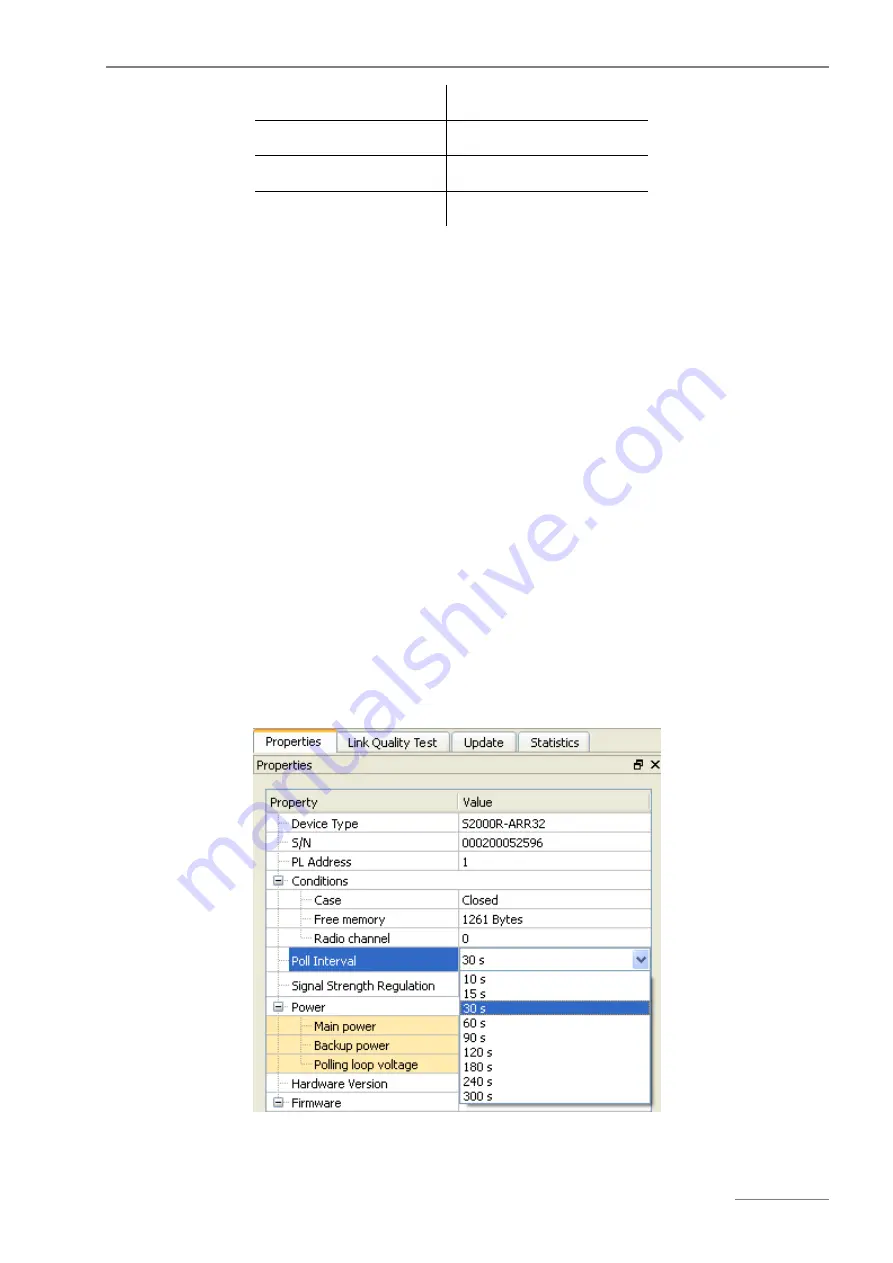
S2000R
31
www.bolid.ru
-dBm
Link Quality
-20 to -80
Strong signal
-80 to -90
Signal is OK
-90 to -110
Weak signal
Analysis of radio communication statistics can be useful when communication errors appear
caused by time-shared environmental aspects. Refer to Appendix B. Troubleshooting to get more
information about analysis of the statistics.
To read the statistics of radio communications with the ARR32 from the memory of a radio link device
or a group of the devices, select the device or the group of the devices in Device Area, right-click to
open the drop-down menu and select Get Statistics.
As the statistics has been received for a device, the data are displayed on the Statistics tab in Data
and Control Area. The data contain the total number of the packets that were sent and the statistics
for the numbers of resending packets before they were transmitted successfully.
To delete the statistics of communication from the device memory, select a radio link device or
several devices in Device Area, right-click to open the drop-down menu and select Clear Statistics.
SETTING DEVICE POLL INTERVAL
For radio link detectors the Poll Interval can be set to a value in the range of 10 seconds to 5 minutes.
When kicking in the detectors send alarm messages immediately regardless of Poll Interval value.
Figure 7-9
















































