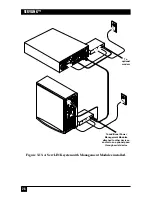23
CHAPTER 3: Installation
3.1.7 A
TTACHING
P
OWER
M
ANAGEMENT
M
ODULES
(P
OWER AND
S
ERIAL
D
ATA
, O
PTIONAL
)
How you attach a ServLINK Power Management Module (our product code ACRPWR)
to a main ServLINK unit depends on whether the Module will be controlling
power to the ServLINK itself (see
Section 3.1.7.A
) or to an attached computer,
router, etc. (see
Section 3.1.7.B
).
Important:
Any non-included power cords used
with the Management Modules
must
be rated for 15 amps minimum. For more
complete information about these Modules, consult their own manual.
3.1.7.A Installing the Module Controlling Power to the ServLINK
Take these steps to install any Module you’ll be using to control power to the
ServLINK itself:
1. If the ServLINK is powered, power it down.
2. Plug one of the RJ-45 cables included with the Management Module into the
“DATA IN” port on the Module, as shown in Figure 3-8.
Figure 3-8. Attaching an RJ-45 cable to the Power Management Module.
3. Plug the other end of this cable into the port marked “DATA” on your
ServLINK’s Access Card, as shown in Figure 3-9.
Figure 3-9. Attaching the same cable to the ServLINK.
RJ-45 control cable to
ServLINK
RJ-45 control cable from
Management Module
Summary of Contents for ServLink ACR3500A
Page 111: ...NOTES ...
Page 112: ...NOTES ...
Page 113: ...NOTES ...
Page 114: ...NOTES ...
Page 115: ...NOTES ...