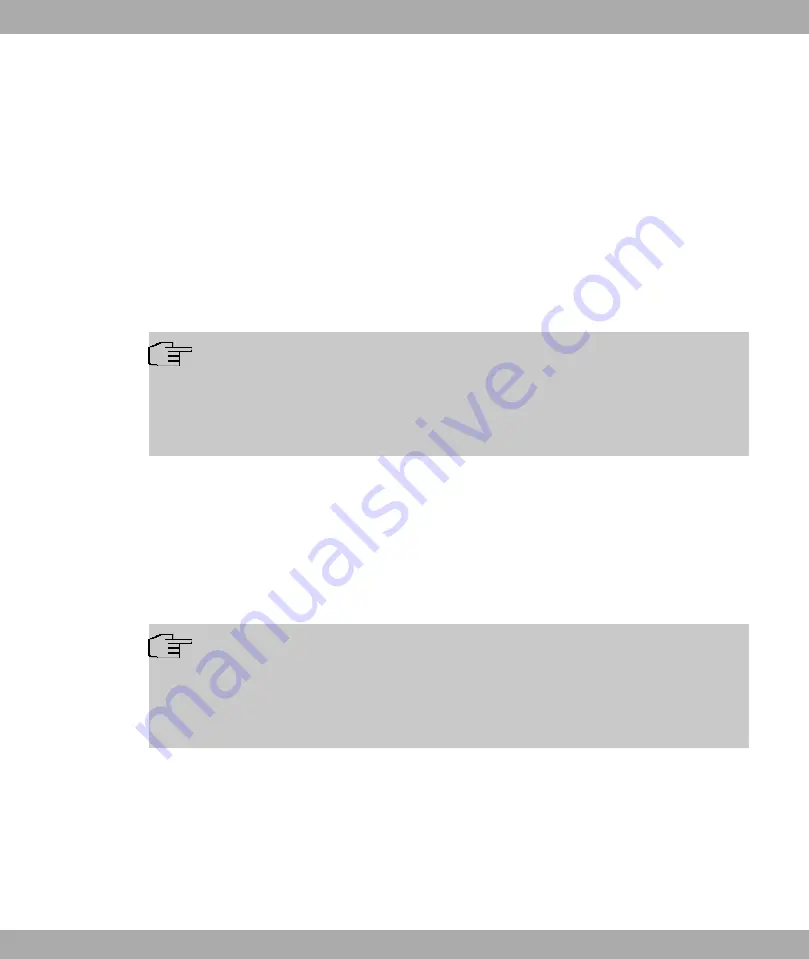
4.3.3 Testing the configuration
Once you have finished configuring your device, you can test the connection in your LAN
and to the Internet.
Carry out the following steps to test your device:
(1)
Test the connection from any device in the local network to your device. In the Win-
dows Start menu, click Run and enter
followed by a space and then the IP ad-
dress of your device (e.g.
). A window appears with the message
.
(2)
Test the Internet access by entering
in the Internet browser.
Note
Incorrectly configured terminals may lead to unwanted connections and higher
charges! Monitor your device and make sure it only sets up connections at the times
you want it to. Watch the light indicators on your device (indicators for ISDN, DSL and
the Ethernet interfaces).
4.4 User access
Those who administer and set up the system can set up a personalised configuration ac-
cess for the users. This will enable the users to view their main personal settings and cus-
tomise some of them.
Note
Those who administer and set up the system can access the settings and data of all
the users. It is only the personal telephone book (User Phonebook) which the user
can set up for themselves which can only be managed and viewed with the personal
user login data.
To log into the configuration interface with the access data you have been assigned, enter
your user name and your password in the login window.
The administrator configures the user accesses in the Numbering->User Settings->Users
menu.
Users can also find help with the available configuration options in the online help system.
bintec elmeg GmbH
4 Basic configuration
be.IP 4isdn
21






























