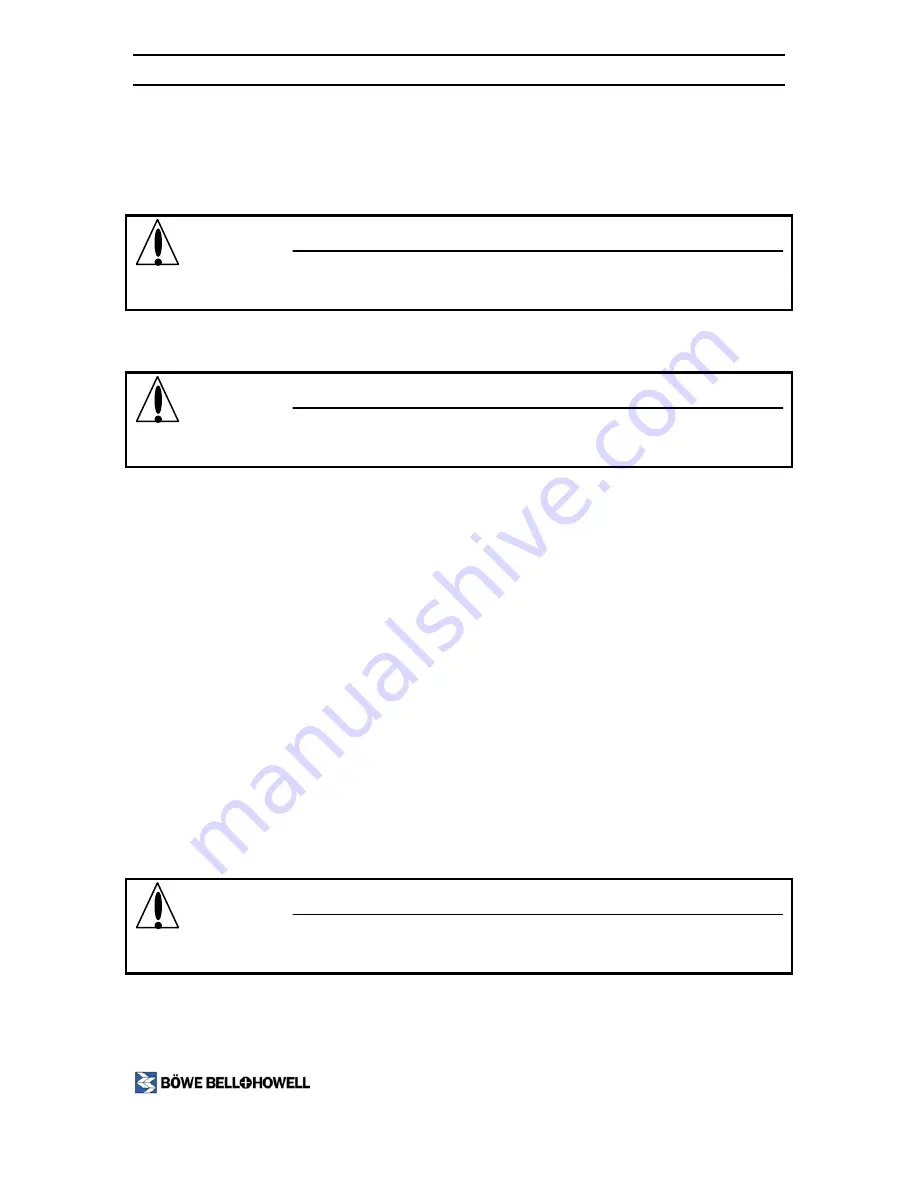
Copiscan 8000 Spectrum Operator Manual
3. You are now ready to imprint batches of documents.
5.5.1.10 Enabling and Disabling the Imprinter
The imprinter is always enabled when power is applied to the scanner. It becomes
operational when an ink cartridge is installed into the imprinter.
CAUTION:
Do not operate the scanner with the imprinter in the SERVICE position (the left most
position where it is protruding beyond the scanner’s metal frame).
To disable the imprinter, remove the ink cartridge while in the SERVICE position and
slide the imprinter to one of the four other positions before closing the transport.
CAUTION:
Always remove the ink cartridge and slide the imprinter to one of the four endorsing
locations when not in use.
5.5.1.11 Changing the Imprinter Printing Position
The imprinter can be in four different locations left of center. Those positions include the
following:
•
1.38” (35 mm)
•
3.00” (76 mm)
•
4.25” (108 mm)
•
5.75” (146 mm)
To change the location of the imprinter, open the scanner by pulling the handle on the
right side of the scanner.
The position handle for the imprinter is just left of the handle used to open the scanner.
The imprinter position handle allows you to move the imprinter left to right into four
locations, plus the SERVICE position. The four positions are left of center, and can be
identified by subtle “stops” as the handle is moved from left to right. These “stops” line
up the imprinter print head with each print hole located in the scanner transport. The
imprinter prints through each print hole when lined appropriately.
CAUTION:
Check that the imprinter is positioned over one of the four holes in the scanner
transport prior to scanning documents.
To move the imprinter to the SERVICE position, slide the handle all the way to the left
until it stops. The ink cartridge should now be accessible from the left side.
49
www.bbhscanners.com
1-800-SCAN-494 Sales
1-800-SCAN-495 Technical Support






























