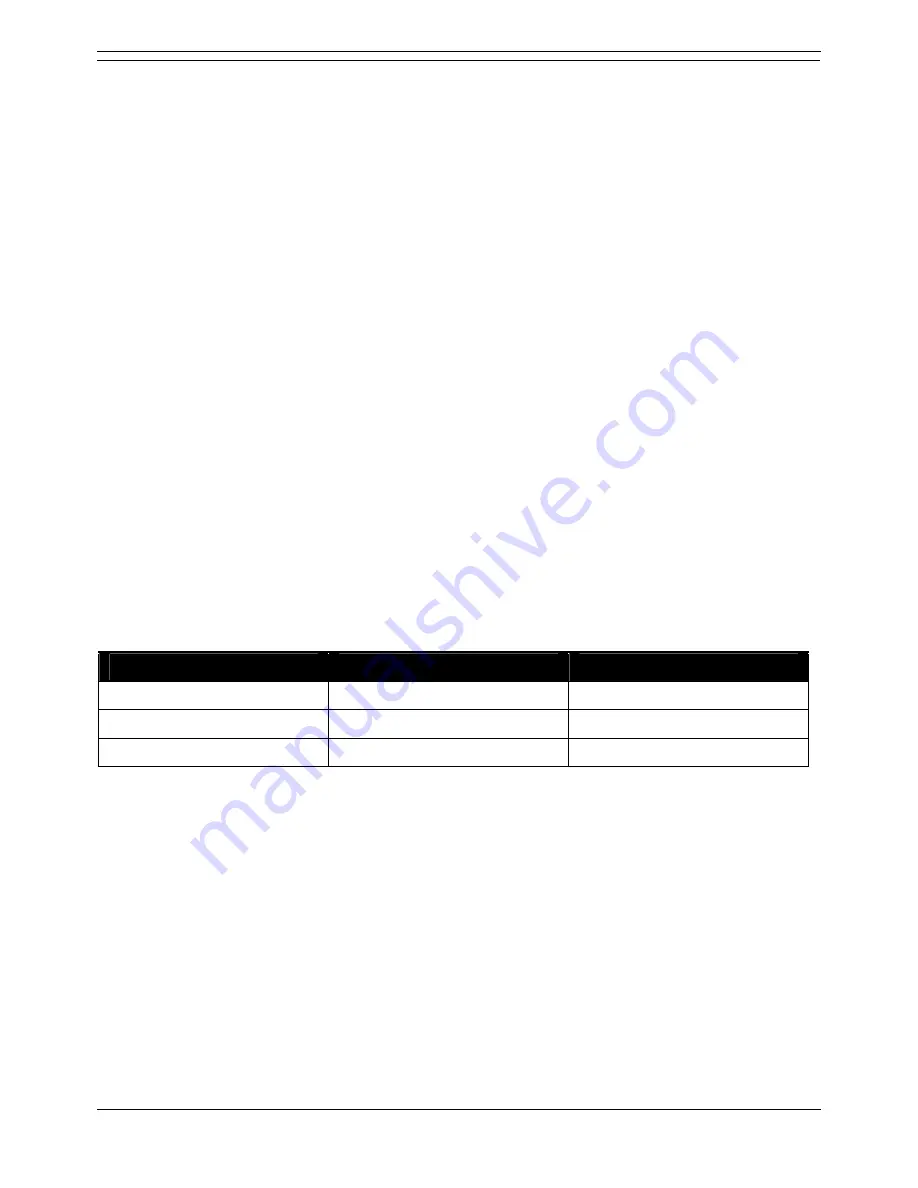
Phone Manager
Applications Installation & Administration Manual
Page 41
IP Office 3.2
15-601133 Issue 1 (7 June 2006)
Planning Forms
Completing the following details will assist in the installation of Phone Manager at a site.
Site Name: ___________________________________
Customer Contact Name: ________________________
Contact Telephone Number: ______________________
IP Office System:
IP Address: ___:___:___:___
Sub-Net Mask: ___:___:___:___
Feature Key Dongle:
Required if any users are to use Phone Manager Pro or iPhone Manager Pro (VoIP) modes.
Already installed /
Being installed at same time.
Dongle Type:
Serial /
Parallel /
USB.
Dongle Serial Number: ___________________________
Feature Key Server PC:
(Required for parallel or USB port feature key dongle).
IP Address: ___:___:___:___
Sub-Net Mask: ___:___:___:___
License Keys:
It is recommended that the Phone Manager license keys, if used, are obtained in the form of an
electronic document from which they can be cut and pasted. This reduces the chance of errors
during license key entry.
License Name
License Code
Number of Seats






























