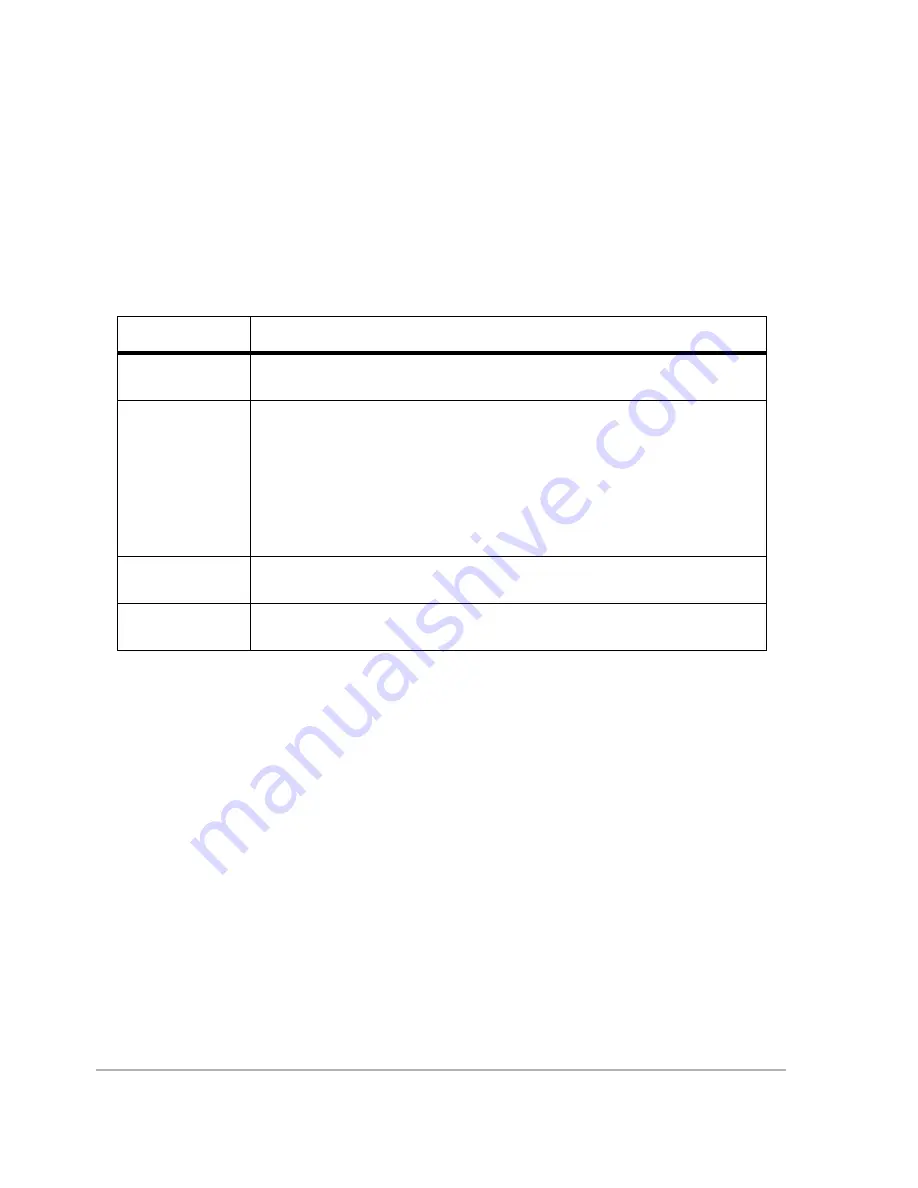
120
DG14 and DG16 Board & Sensor Reference Manual
HLP: Help
$PASHQ,HLP,[str1],[str2],[str3]
This command returns a list of available commands and messages with a brief
description in ASCII format. User-defined messages are not included in this list.
The commands and messages returned vary on the parameter entered with the
command. Table 6.23 outlines the parameters for the command.
Examples
Enter the following command to list all NMEA response messages for the receiver.
$PASHQ,HLP,NME
NME Periodic responses:
LTN POS GLL GXP GGA VTG GSN MSG GSA GSV SAT GRS RRE TTT ZDA TCM RMC GST
GNS CRT GDC UTM PTT UKO SUD DTM ALM
Format: '$GP...,message'; '$PASHR,...,message';
To turn ON/OFF - '$PASHS,NME,...,port,ON/OFF,[period]';
For more detail help - '$PASHQ,HLP,NME,...';
Table 6.23.
$PASHQ,HLP Command Parameters
Parameter
Results
No parameter
The $PASHQ,HLP commands returns a list of all commands and messages for
the receiver.
Single group
parameter
• PASHS
• PASHQ
• NME
• RAW
• SBA
• BCN
The $PASHQ,HLP commands returns a list of all commands or messages for
the group specified.
Single command
string
The $PASHQ,HLP commands returns the commands matching the 3-letter
identifier and a description of each command or message.
Multiple
Parameters
The $PASHQ,HLP commands returns a list of all commands matching the
group and 3-letter identifier, and a description of each command or message.
Summary of Contents for DG14
Page 12: ...xii DG16 Board Sensor Reference Manual...
Page 14: ...xiv G12 GPS OEM Board Sensor Reference Manual...
Page 48: ...28 DG14 and DG16 Board Sensor Reference Manual...
Page 72: ...52 DG14 and DG16 Board Sensor Reference Manual...
Page 202: ...182 DG14 and DG16 Board Sensor Reference Manual...
Page 344: ...324 DG14 and DG16 Board Sensor Reference Manual...
Page 374: ...354 DG14 and DG16 Board Sensor Reference Manual...
Page 389: ...369 Index W warm start 2 33 WGS 72 81 WGS 84 4 81 86 X XMG 284 XYZ 221 Z ZDA 285...
Page 390: ...370 DG14 and DG16 Board Sensor Reference Manual...















































