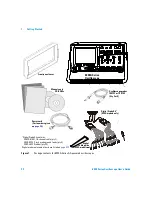Contents
6000 Series Oscilloscope User’s Guide
11
6000A Series Front-Panel Operation
74
To adjust the waveform intensity
74
To adjust the display grid (graticule) intensity
To start and stop an acquisition
76
Choosing Auto trigger mode or Normal trigger mode
78
78
To set the probe attenuation factor
79
To set up the Horizontal time base
86
93
To make automatic measurements
94
99
99
To set the waveform expansion reference point
102
102
105
105
To restore the oscilloscope to its default configuration
Viewing and Measuring Digital Signals
109
To connect the digital probes to the circuit under test
110
110
Acquiring waveforms using the digital channels
To display digital channels using AutoScale
114
Summary of Contents for InfiniiVision DSO6014L
Page 2: ...Agilent Technologies Agilent 6000 Series Oscilloscopes User s Guide...
Page 59: ...58 6000 Series Oscilloscope User s Guide 1 Getting Started...
Page 109: ...108 6000 Series Oscilloscope User s Guide 2 Front Panel Controls...
Page 125: ...124 6000 Series Oscilloscope User s Guide 3 Viewing and Measuring Digital Signals...
Page 251: ...250 6000 Series Oscilloscope User s Guide 5 Making Measurements...
Page 287: ...286 6000 Series Oscilloscope User s Guide 6 Displaying Data Interpreting Decoded LIN Data...
Page 321: ...320 6000 Series Oscilloscope User s Guide 7 Saving and Printing Data...
Page 370: ......