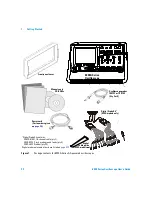30
6000 Series Oscilloscope User’s Guide
1
Getting Started
Extenders to the rack using the four (4) remaining
10-32 x 0.375 Rail Screws. Use the Torx T20 driver.
5
Securely attach the Rear Extender Supports to the Front
Extender Supports by tightening the four (4) 10-32 x 0.375
Rail Screws screws that you loosely attached in
.
Ventilation requirements
The air intake and exhaust areas must be free from
obstructions. Unrestricted air flow is required for proper
cooling.
6000A Ventilation Requirements
The fan draws air in from underneath the oscilloscope and
pushes it out behind the oscilloscope. Always ensure that the
air intake and exhaust areas are free from obstructions.
When using the oscilloscope in a bench-top setting, provide at
least 4" (100 mm) clearance behind and above the oscilloscope
for proper cooling.
6000L Ventilation Requirements
The fan draws air from the left and pushes it to the right.
Ensure that air flow is not obstructed.
Summary of Contents for InfiniiVision DSO6014L
Page 2: ...Agilent Technologies Agilent 6000 Series Oscilloscopes User s Guide...
Page 59: ...58 6000 Series Oscilloscope User s Guide 1 Getting Started...
Page 109: ...108 6000 Series Oscilloscope User s Guide 2 Front Panel Controls...
Page 125: ...124 6000 Series Oscilloscope User s Guide 3 Viewing and Measuring Digital Signals...
Page 251: ...250 6000 Series Oscilloscope User s Guide 5 Making Measurements...
Page 287: ...286 6000 Series Oscilloscope User s Guide 6 Displaying Data Interpreting Decoded LIN Data...
Page 321: ...320 6000 Series Oscilloscope User s Guide 7 Saving and Printing Data...
Page 370: ......