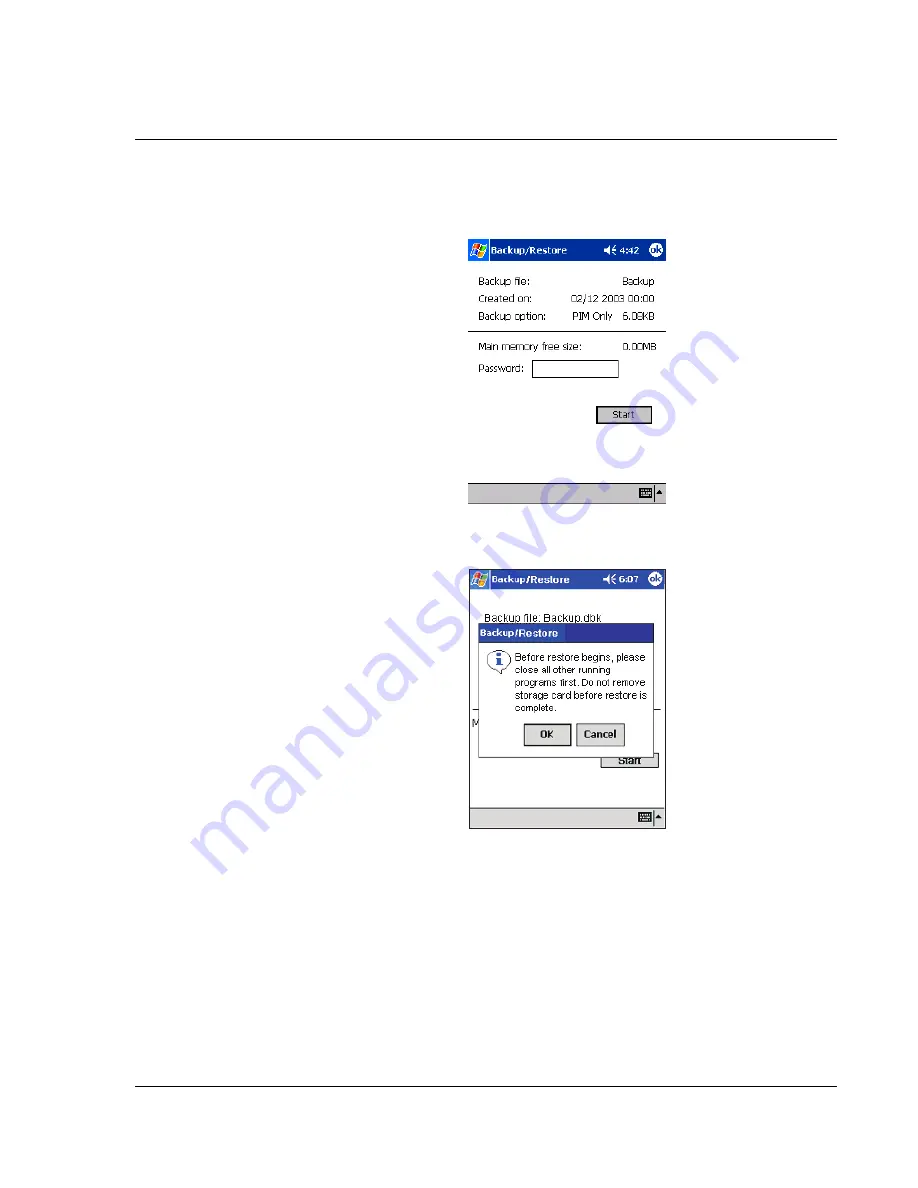
6 U s in g t h i r d - p a rt y a p p l i c a t i o n s
Backup/Restore
69
• Main memory free size - free space in your handheld’s main storage memory.
This should be bigger than the file size of the selected .abk file for the restore
process to continue.
4
Tap Start to proceed with the restore process.
A pop-up message appears.
5
Tap OK.
Summary of Contents for N10
Page 1: ...Manual for Acer n10 Handheld ...
Page 4: ... iv ...
Page 28: ...1 Getting started Command interface 16 ...
Page 38: ...2 Entering data in your Acer n10 Using My Text 26 ...
Page 98: ...6 Using third party applications PocketTVTM 86 ...
Page 118: ...10 Using Microsoft Pocket Internet Explorer Using Pocket Internet Explorer 106 ...
Page 136: ...11 Customising your handheld Adding and removing programs 124 ...
Page 140: ...128 ...













































