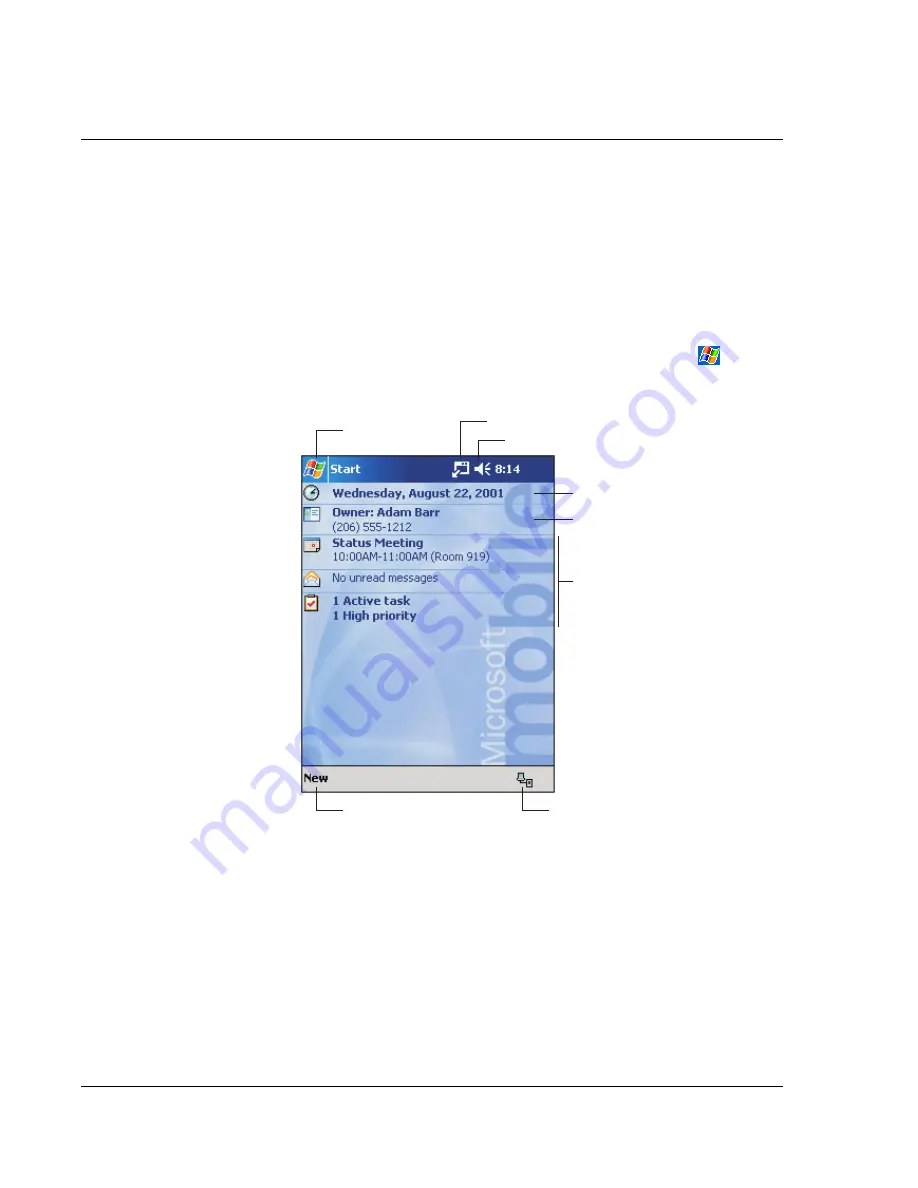
1 G e t t in g s t a r te d
Command interface
12
• Tap. Touch the screen once with the stylus to open items and select options.
• Drag. Hold the stylus on the screen and drag across the screen to select text
and images. Drag in a list to select multiple items.
• Tap and hold. Tap and hold the stylus on an item to see a list of actions
available for that item. On the pop-up menu that appears, tap the action you
want to perform.
Today screen
When you turn on your handheld for the first time each day (or after 4 hours of
inactivity), you'll see the Today screen. You can also display it by tapping
and then
Today. On the Today screen, you can see at a glance important information for the
day.
Your day at a glance.
Tap to create a new item.
Tap to switch
to a program.
Tap to view notification messages.
Tap to view connection status.
Tap to change date and time.
Tap to open an item.
Tap to change volume or mute all sounds.
Summary of Contents for N10
Page 1: ...Manual for Acer n10 Handheld ...
Page 4: ... iv ...
Page 28: ...1 Getting started Command interface 16 ...
Page 38: ...2 Entering data in your Acer n10 Using My Text 26 ...
Page 98: ...6 Using third party applications PocketTVTM 86 ...
Page 118: ...10 Using Microsoft Pocket Internet Explorer Using Pocket Internet Explorer 106 ...
Page 136: ...11 Customising your handheld Adding and removing programs 124 ...
Page 140: ...128 ...






























