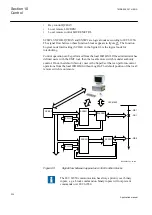SLGGIO can be activated both from the local HMI and from external sources
(switches), via the IED binary inputs. It also allows the operation from remote (like the
station computer). SWPOSN is an integer value output, giving the actual output
number. Since the number of positions of the switch can be established by settings (see
below), one must be careful in coordinating the settings with the configuration (if one
sets the number of positions to x in settings – for example, there will be only the first
x outputs available from the block in the configuration). Also the frequency of the (UP
or DOWN) pulses should be lower than the setting
tPulse
.
The operation from local HMI is from select or indication buttons (32 positions).
Typical applications are: Select operating modes for e.g. Auto reclose, Energizing
check, Earth-fault protection (IN,UN). The output integer can be connected to an
Integer to Binary function block to give the position as a boolean for use in the
configuration.
10.6.3
Setting guidelines
The following settings are available for the Logic rotating switch for function
selection and LHMI presentation (SLGGIO) function:
Operation
: Sets the operation of the function
On
or
Off
.
NrPos
: Sets the number of positions in the switch (max. 32). This setting influence the
behavior of the switch when changes from the last to the first position.
OutType
:
Steady
or
Pulsed
.
tPulse
: In case of a pulsed output, it gives the length of the pulse (in seconds).
tDelay
: The delay between the UP or DOWN activation signal positive front and the
output activation.
StopAtExtremes
: Sets the behavior of the switch at the end positions – if set to
Disabled
, when pressing UP while on first position, the switch will jump to the last
position; when pressing DOWN at the last position, the switch will jump to the first
position; when set to
Enabled
, no jump will be allowed.
10.7
Selector mini switch VSGGIO
10.7.1
Identification
Function description
IEC 61850
identification
IEC 60617
identification
ANSI/IEEE C37.2
device number
Selector mini switch
VSGGIO
-
-
Section 10
1MRK 505 291-UEN A
Control
240
Application manual
Summary of Contents for Relion REQ650
Page 1: ...Relion 650 series Breaker protection REQ650 Application manual ...
Page 2: ......
Page 20: ...14 ...
Page 26: ...20 ...
Page 48: ...42 ...
Page 82: ...76 ...
Page 90: ...84 ...
Page 160: ...154 ...
Page 178: ...172 ...
Page 264: ...258 ...
Page 288: ...282 ...
Page 302: ...296 ...
Page 330: ...324 ...
Page 338: ...332 ...
Page 339: ...333 ...