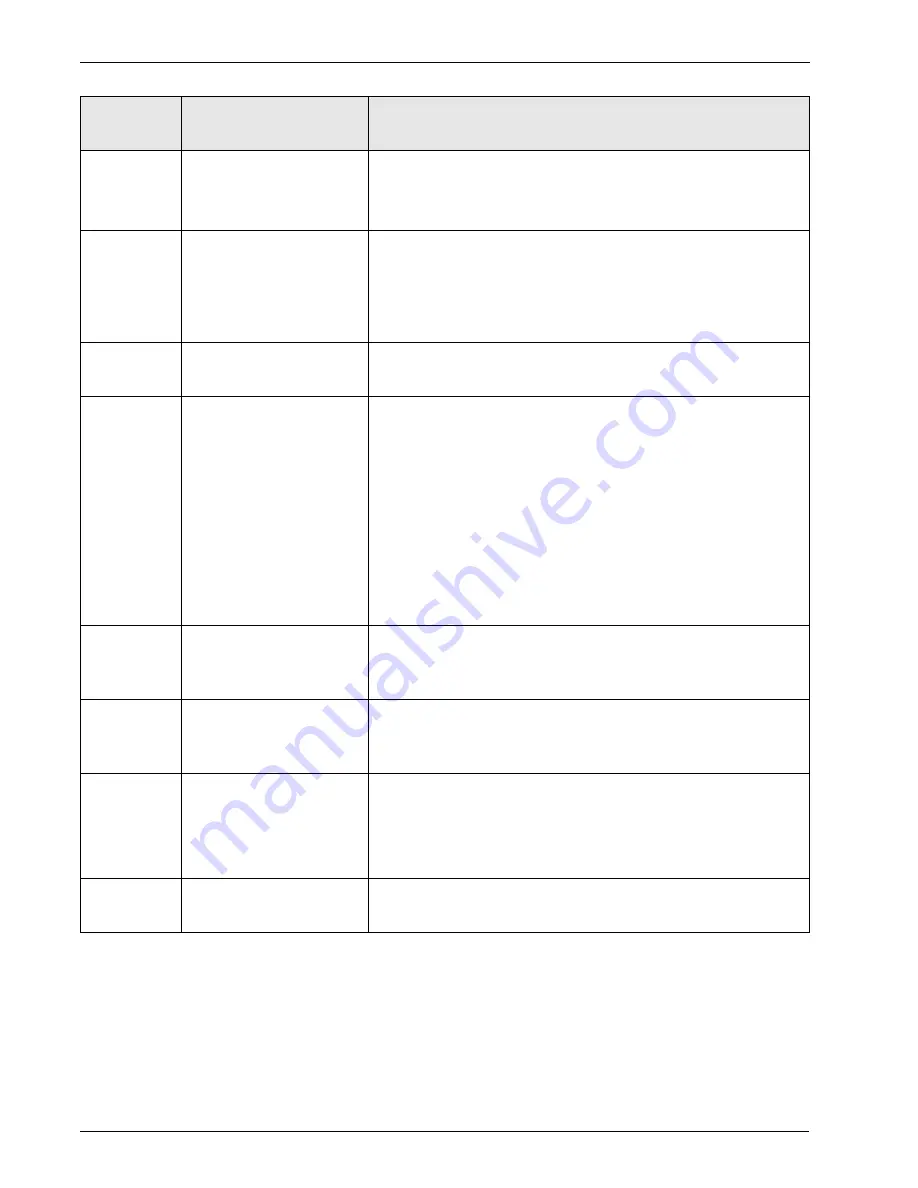
Endura AZ30 series integral probe and remote transmitter
Combustion oxygen monitor
8 HART®-Protocol
76
COI/AZ30E–EN Rev. D
12
Read Message
Returns the user-defined HART message.
Message can also be viewed via
Communications
menu on
the transmitter's local HMI.
13
Read Tag, Descriptor
and Date
Returns the user-defined HART information:
HART Tag
HART Descriptor
device installation date
14
Read Primary Variable
Sensor Information
Returns the range limits and minimum permissible span for
the probe.
15
Read Primary Variable
Output Information
PV Alarm selection code:
0 = Low,
1 = High,
239 = Hold Last Output Value.
PV upper and lower range values.
Filter (damping) time.
HART write protection code.
Any private label distributor code associated with the
transmitter.
16
Read Final Assembly
Number
Returns the user-defined final assembly number. Number can
also be viewed via
Communications
menu on the device's
local HMI.
17
Write Message
Enables a user-defined message of up to 32 characters to be
entered. Message can also be entered via the
Communications
menu on the device's local HMI.
18
Write Tag, Descriptor
and Date
Enables the user to assign a user-defined 8-character tag to
the transmitter.
Enables a user-defined 16-character descriptor to be entered.
Allows an installation date to be entered.
19
Write Final Assembly
Number
Enables a user-defined final assembly number to be entered.
This can be used for inventory or maintenance purposes.
Command
No.
Description
Details
Table 8.2 HART Universal Commands Set (Continued)
















































