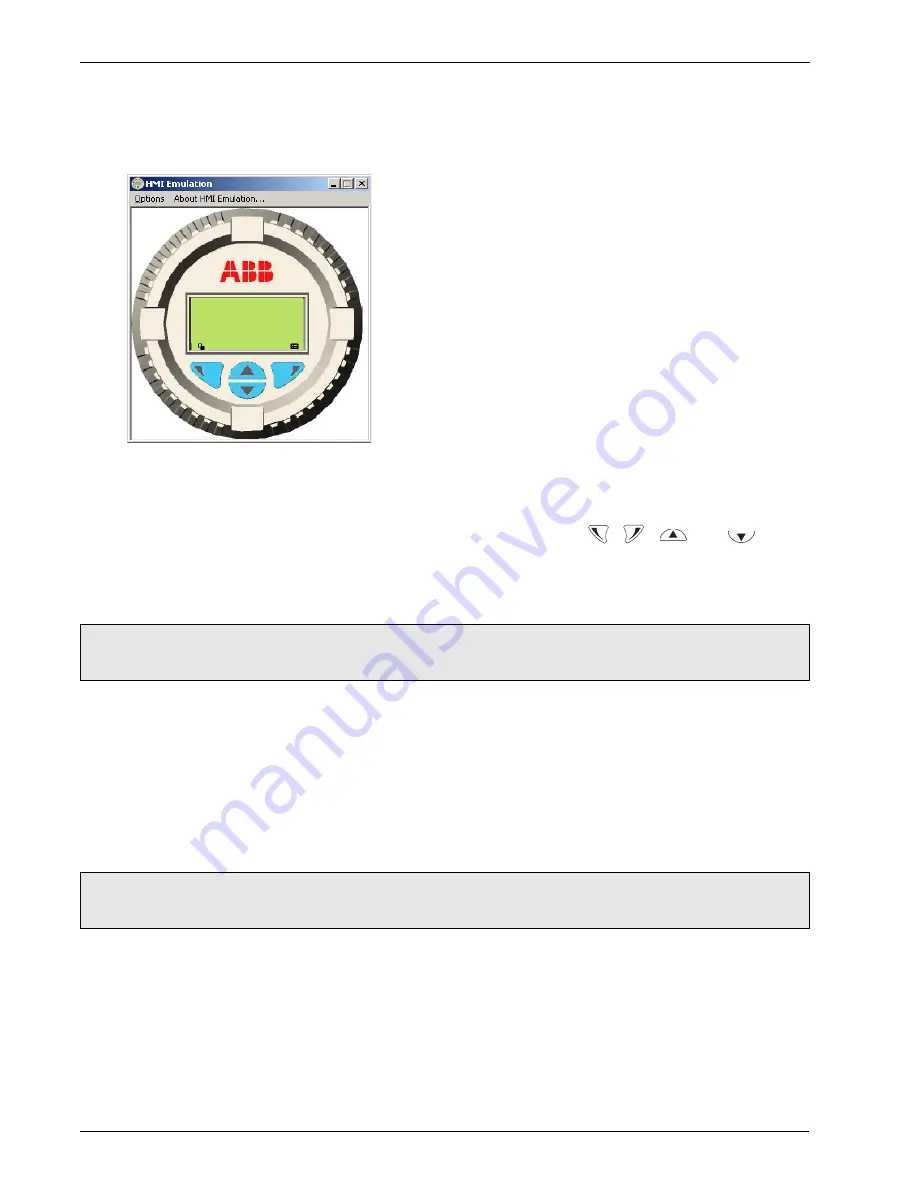
Endura AZ30 series integral probe and remote transmitter
Combustion oxygen monitor
10 Remote Computer Connection
100
COI/AZ30E–EN Rev. D
10.7 Remote HMI (Human Machine Interface)
To run the Remote HMI application:
1.
Launch the Remote HMI application:
2.
From the
Options / Comms Ports
menu, select the COM number assigned in the Service Port
Switch.
3.
Click
Save Settings
.
4.
Operate the Remote HMI using the mouse and cursor to select the
,
,
and
keys in
the same way as operating the physical HMI.
10.8 HART Client
To run the HART client:
1.
Configure the HART application to communicate with the COM port specified previously in the
Service Port Switch – see Section 10.4, page 97.
2.
Launch any preferred PC HART application.
3.
Configure the COM port on the running HART application to be the COM port specified previously in
the Service Port Switch.
The HART application operates as normal allowing any HART command to be read or written.
Note.
Any standard HART application can be used via the infrared interface and the ABB Service Port
Switch. All communications are handled automatically with no need for a HART modem.
Note.
An increase in operating speed may be noticed as HART communication transmits faster through
the service port than through a normal HART modem.

























