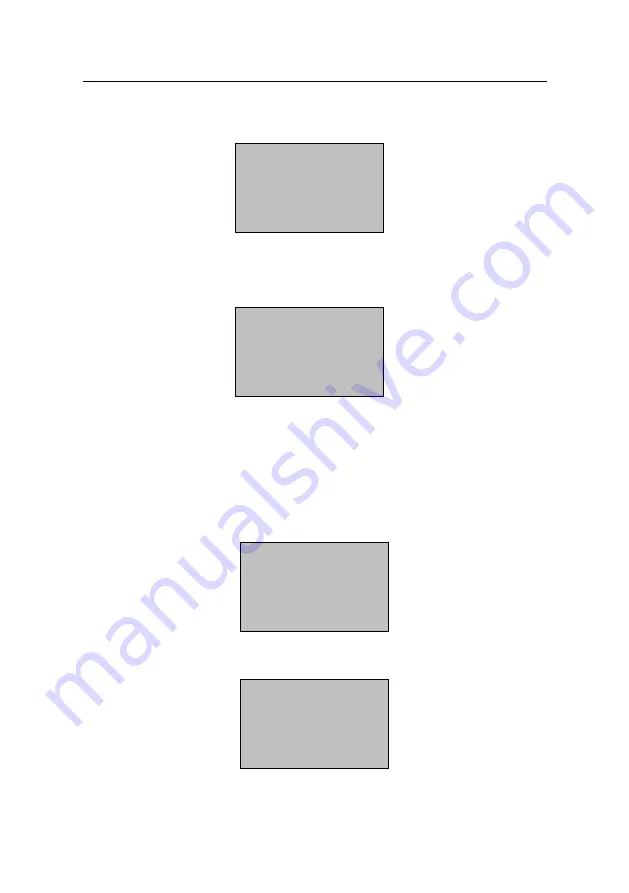
3. Enrollment and Verification
If the test is successful, it will say “Thank you”, the following appears:
If your identity cannot be verified, you are prompted to try again, the
following appears:
The device returns to the start-up window.
(2) 1: N Verification
The enrolled fingerprint will be compared to all fingerprints in the
device.
Operation:
Place the finger on the sensor surface, the following appears:
If the test is successful, it will say “Thank you”, the following appears:
FP Verify
Enroll No 00001
Verified
!
FP Verify
Place Finger Agn
!
FP Verify
Please Move Finger
FP Verify
Enroll No 00001
Verified
!
- 17 -
Содержание White LCD Series
Страница 2: ......
Страница 51: ...4 Device Settings 4 5 2 Access Verification Flow 45...
















































