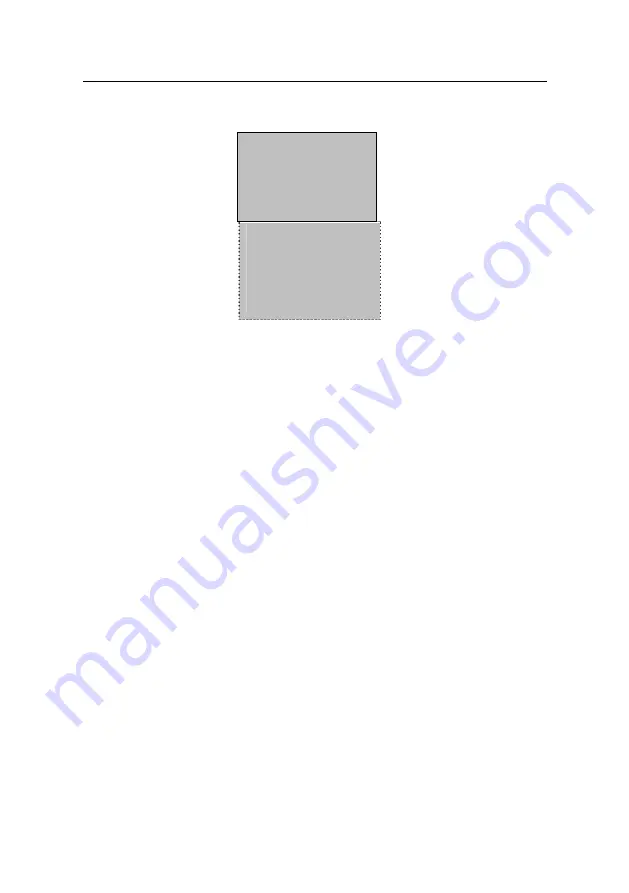
ZKTECO White LCD Serials User Manual
Reg FPCard
Unreg FPCard
Empty FPCard
Dump FPCard
ESC Ok
FPCardMng
▼
Create PINCard
►
Enroll FPCard
Create FPCar
d
1. Create PIN Card
(Create PIN card): Use the registered user in the
fingerprint device to Create PIN card, user may use the card to identify
himself, and don’t need to place the finger.
2. Enroll fingerprint into card
(Enroll FP card): Directly store the
fingerprint that has been register into card, at this time there is a
fingerprint in the card, and that does not exist in the device, user may
user “Card + Fingerprint” to identify himself, must punch the
Fingerprint card firstly, than place finger.
3. Create Fingerprint Card
(Create FP Card): Copy fingerprint from
the fingerprint device in which exist to a Card, user can use the
fingerprint to verify, also can use a fingerprint and a Fingerprint Card to
verify.
4. Register Fingerprint Card
(Reg FP Card): There are more than two
attendances devices, an enroll PIN. Card has been registered in one
fingerprint device, which want to be use in anther fingerprint device, the
Fingerprint Card must be registered firstly.
5. Clean Fingerprint Card
(Unreg FP Card): Forbidden the fingerprint
card being used in a device, need clean this fingerprint card information
in the device first.
- 14 -
Содержание White LCD Series
Страница 2: ......
Страница 51: ...4 Device Settings 4 5 2 Access Verification Flow 45...






























