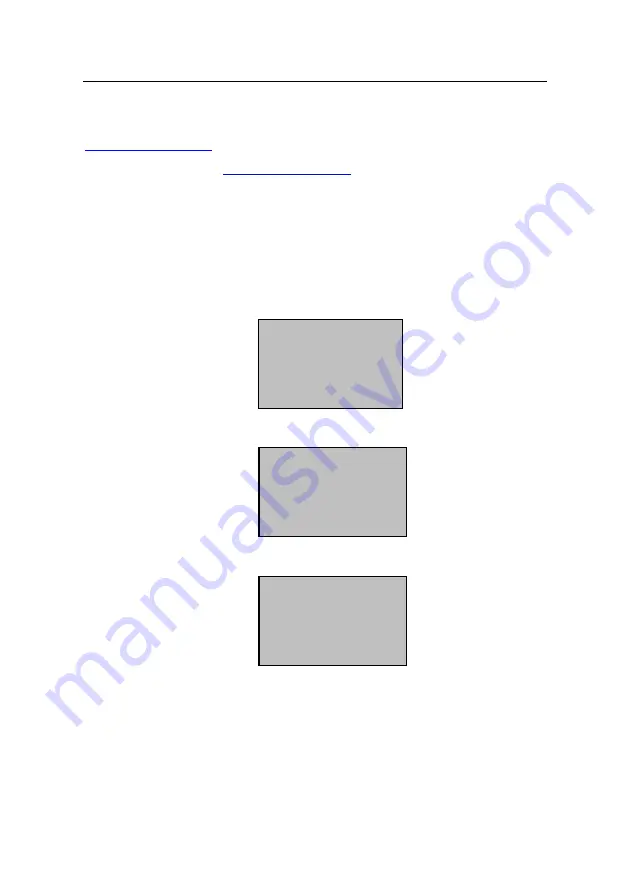
3. Enrollment and Verification
administrator (supervisor) authorization, and more details please refer to
. The enrollment way is same as user enrollment, for
details please refer to
.
3.7 Delete Enrolled Data
If a user wants to be deleted, you can take the following steps to cancel
the user.
1) Press
Menu
enters the device menu, after verify successfully, the
following window appear:
2) Press
OK
key, Enter user manager, the following window appears:
3) Using “
▲
/
▼
” key, select data to enroll, the follow interface appears:
Menu
►
User Enroll
Option
Sys Info
User Enroll
►
User Enroll
Enroll Admin
Delete Datum
User Enroll
User Enroll
Enroll Admin
►
Delete Datum
4) Press
OK
key, Enter the process to cancel data the following window
appears:
- 23 -
Содержание White LCD Series
Страница 2: ......
Страница 51: ...4 Device Settings 4 5 2 Access Verification Flow 45...






























