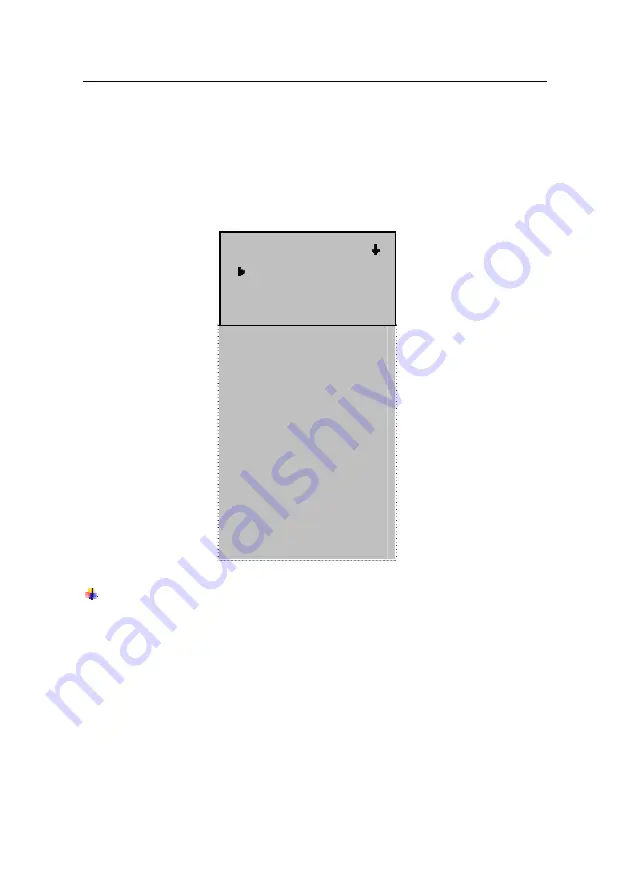
5. Voice Setting
5. Voice Setting
5.1 Setting through Device
Enter the voice setting interface, as the following figure:
Enroll Voice Y
Record Alarm Y
Key Voice Y
TellTime Y
Menu Voice Y
Verify Voice Set
TZ Voice Set
DL Voice Set
UD Voice Set
Recover Set
Voice Setting
Spd (0-10) 6
SMS Voice Y
Start Voice Y
Note:
Only available for the device with TTS function.
1. Speed:
Set the voice speed, value scale is 0-10, big number represent
for the louder voice.
2. SMS Voice:
If the user gets the private SMS, the device will prompt
by voice after user verification.
3. Start Voice:
Play the prompt when the device starts and shutdown.
4. Enroll Voice:
Whether to play the prompt when the user enrolls the
fingerprint or password or not.
- 64 -
Содержание White LCD Series
Страница 2: ......
Страница 51: ...4 Device Settings 4 5 2 Access Verification Flow 45...
















































