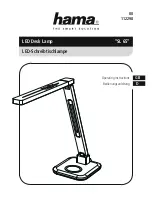Glossary
JesterML Operating Manual
73-406-00 Issue 2.0
65 of 73
Random
A function of chases, whereby the steps are output in a random order. This is useful
for creating flicker flame effects. This is shown on the front panel as a “?”.
Rate
Another name for Speed. How fast a chase is running.
Record
See
Program
.
Record Options
This menu in Setup allows you to specify the recording mode of the desk and further
options related to
tagging
.
Red
The colour of the PROGRAM/GO button when the desk is in PROGRAM mode.
Remote
The JesterML provides a REMOTE port on the rear of the desk, for triggering a
button press externally. This is done by contact closure.
Rotation
The angle in degrees which a
Movement Effect
is turned from it’s normal orientation.
The rotation of a Movement Effect is controlled by the wheels when the appropriate
POSITION wheel group is selected for a fixture with Pan & Tilt.
Run
The mode of the JesterML used to activate sequential playback of cues, and
submaster access. In Run mode, the PROGRAM/GO button is GREEN and
activates a crossfade to the selected next memory.
Save
See
Program
.
Scroller
A device which fits on the front of a lamp, comprising of a roll (
scroll
) of different
coloured filter gels, which are positioned by motors so that the colour can be
changed by remote control, usually DMX.
Setup
The area of the JesterML where settings can be altered. This is accessed via
SHIFT+MODE.
Shift Button
An important button on the JesterML. The SHIFT button provides access to
additional functionality.
Содержание jester 24
Страница 1: ...OPERATING MANUAL including ...