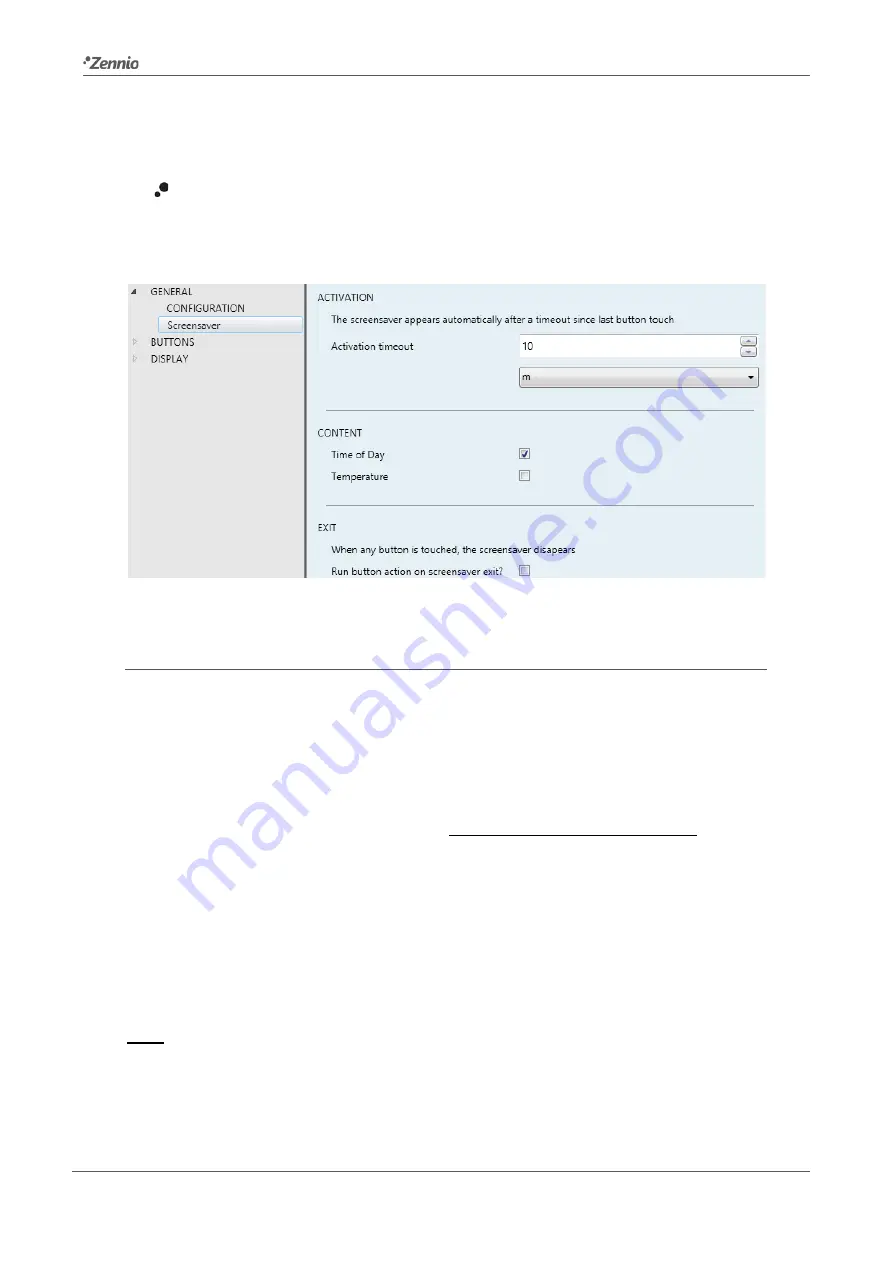
TMD-Display One
Technical Support:
http://zennioenglish.zendesk.com
14
project topology (“
[General] Screensaver - External temperature
”) so
that it the device can receive the required values from the bus.
Run button action on screensaver exit
: sets whether touching a button while
the screensaver is active should cause the execution of the button action, apart
from hiding the screensaver.
Figure 6
General – Screensaver.
2.2.4
LEDs & DISPLAY
As anticipated in section 2.2, the integrator can configure the
LEDs of the buttons
to
make use of the pre-defined brightness levels or of user-defined levels.
To begin with, each LED can commute between two states:
off
(which not necessarily
means “no light”) and
on
(which not necessarily means “light on”). They will switch their
states according to the options explained in ANNEX I: LED Illumination Modes.
Moreover, the LEDs and the display can also commute between two operation modes:
the
normal mode
and the
night mode
. The second one is optional. It is provided for
temporary situations and environments where an excess of brightness may disturb the
user. In such cases, it will be possible to switch the mode by means of a one-bit object
and/or a scene object.
Note
: a general parameter is provided to make the ETS parameterisation easier in
case the night mode is not required and the integrator feels comfortable with the default
on/off brightness levels.














































