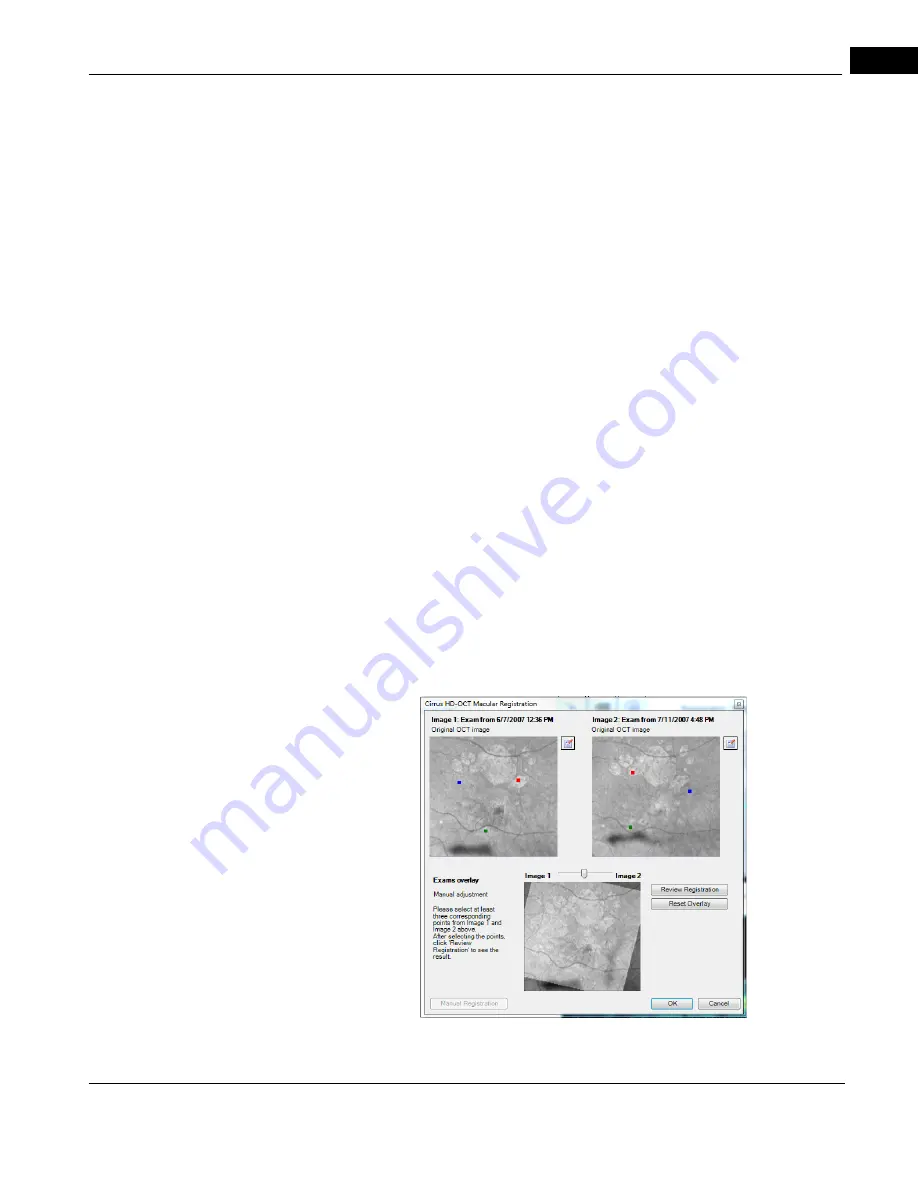
CIRRUS HD-OCT User Manual
2660021169012 Rev. A 2017-12
Posterior Segment
8-13
Macular Registration
Automatic Registration
CIRRUS automatically
registers
the fundus images from the two dates so that the images
you see are synchronized to show the equivalent location of the retina in each image. In
addition, the color–coded thickness maps for the two images, as well as the thickness
difference map, are displayed.
Automatic Registration (the default) “registers” the current image (which appears on the
right side) to the prior image (which appears on the left side). Both the en face image and
the Fundus image are aligned during registration. The registration process maps similar
anatomical structures, such as blood vessels, to each other to obtain the proper
registration. Rotation of an image due to the patient’s eye being rotated from one session
to another is also accounted for in the registration.
Areas of the current image that do not overlap with the prior image are not included in the
final registered image. This causes the thickness map and the Fundus image on the right to
display a black border around the outside edge(s) of each view. The size of the border
depends on how much the current image was shifted to align with the prior image. In
addition, the right B-scan will show an incomplete view in the areas where data was not
acquired in both scans.
Manual Registration
To manually adjust the registration, select Manual Registration. Select points by clicking
three to five corresponding points on Image 1 and Image 2. See
point over an identifiable feature that appears in both scans that you expect to be constant
across scans. For example, a blood vessel bifurcation or a bend in a blood vessel can be
used.
cáÖìêÉ=UJV=j~åì~ä=oÉÖáëíê~íáçå=
Содержание CIRRUS HD-OCT 500
Страница 1: ...2660021156446 B2660021156446 B CIRRUS HD OCT User Manual Models 500 5000 ...
Страница 32: ...User Documentation 2660021169012 Rev A 2017 12 CIRRUS HD OCT User Manual 2 6 ...
Страница 44: ...Software 2660021169012 Rev A 2017 12 CIRRUS HD OCT User Manual 3 12 ...
Страница 58: ...User Login Logout 2660021169012 Rev A 2017 12 CIRRUS HD OCT User Manual 4 14 ...
Страница 72: ...Patient Preparation 2660021169012 Rev A 2017 12 CIRRUS HD OCT User Manual 5 14 ...
Страница 110: ...Tracking and Repeat Scans 2660021169012 Rev A 2017 12 CIRRUS HD OCT User Manual 6 38 ...
Страница 122: ...Criteria for Image Acceptance 2660021169012 Rev A 2017 12 CIRRUS HD OCT User Manual 7 12 ...
Страница 222: ...Overview 2660021169012 Rev A 2017 12 CIRRUS HD OCT User Manual 9 28 ...
Страница 256: ...Log Files 2660021169012 Rev A 2017 12 CIRRUS HD OCT User Manual 11 18 ...
Страница 272: ...Electrical Physical and Environmental 2660021169012 Rev A 2017 12 CIRRUS HD OCT User Manual 13 4 ...
Страница 292: ...Appendix 2660021169012 Rev A 2017 12 CIRRUS HD OCT User Manual A 18 cáÖìêÉ JV kçêã íáîÉ a í aÉí áäë oÉéçêí ...
Страница 308: ...Appendix 2660021169012 Rev A 2017 12 CIRRUS HD OCT User Manual A 34 ...
Страница 350: ...CIRRUS HD OCT User Manual 2660021169012 Rev A 2017 12 I 8 ...
Страница 351: ...CIRRUS HD OCT User Manual 2660021169012 Rev A 2017 12 ...
















































