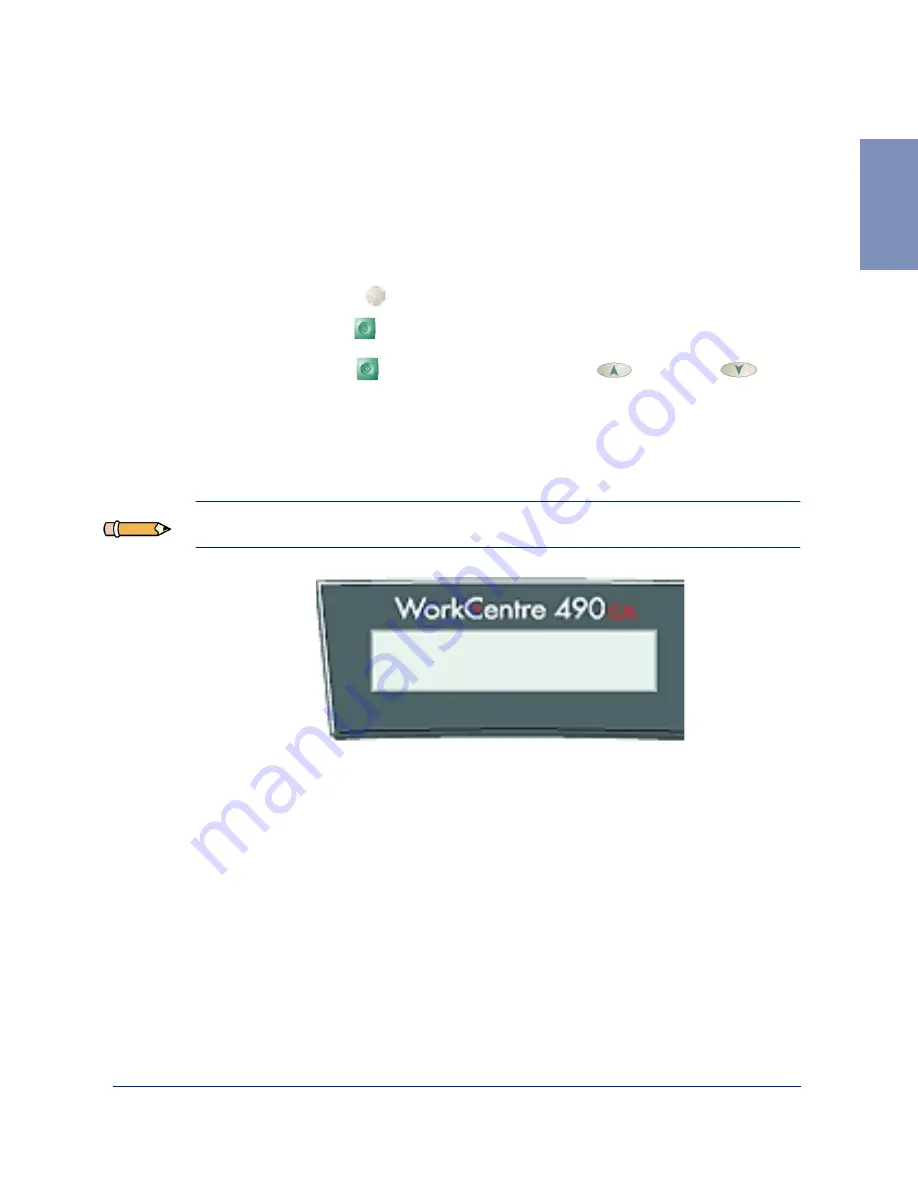
System Setup
1-43
1
System Setup
Ringer Volume
You can adjust the volume of the ringer to the desired loudness.
1
Press the Menu
button, then press the 0 + 4 buttons on the keypad.
Press the Start
button. The display indicates RINGER VOLUME?.
2
Press the Start
button, then press the Up
or Down
button to choose the desired loudness of the ringer. You can choose
between OFF, LOW, MED (medium), or HIGH settings.
The selected ringer sounds and the display indicates the loudness level.
Note: The machine will work normally even if the ringer is set to off.
RINGER VOLUME
LEVEL [MED]
Содержание WorkCentre 490cx
Страница 1: ...The Document Company XEROX WorkCentre 490cx Color All in One User Guide ...
Страница 8: ...viii ...
Страница 84: ...1 72 Getting Started ...
Страница 94: ...2 10 Making a Copy ...
Страница 158: ...3 64 Sending a Fax ...
Страница 210: ...6 18 Scanning ...
Страница 215: ...Clearing Jams 7 5 7 4 Adjust the paper guide to match the width of the paper ...
Страница 253: ...Managing the Ink Cartridges 8 15 8 3 Unplug the power cord from the electrical outlet or the rear of the machine ...
Страница 254: ...8 16 Maintenance 4 Remove the Ink Cartridges ...
Страница 320: ...Index 6 ...






























