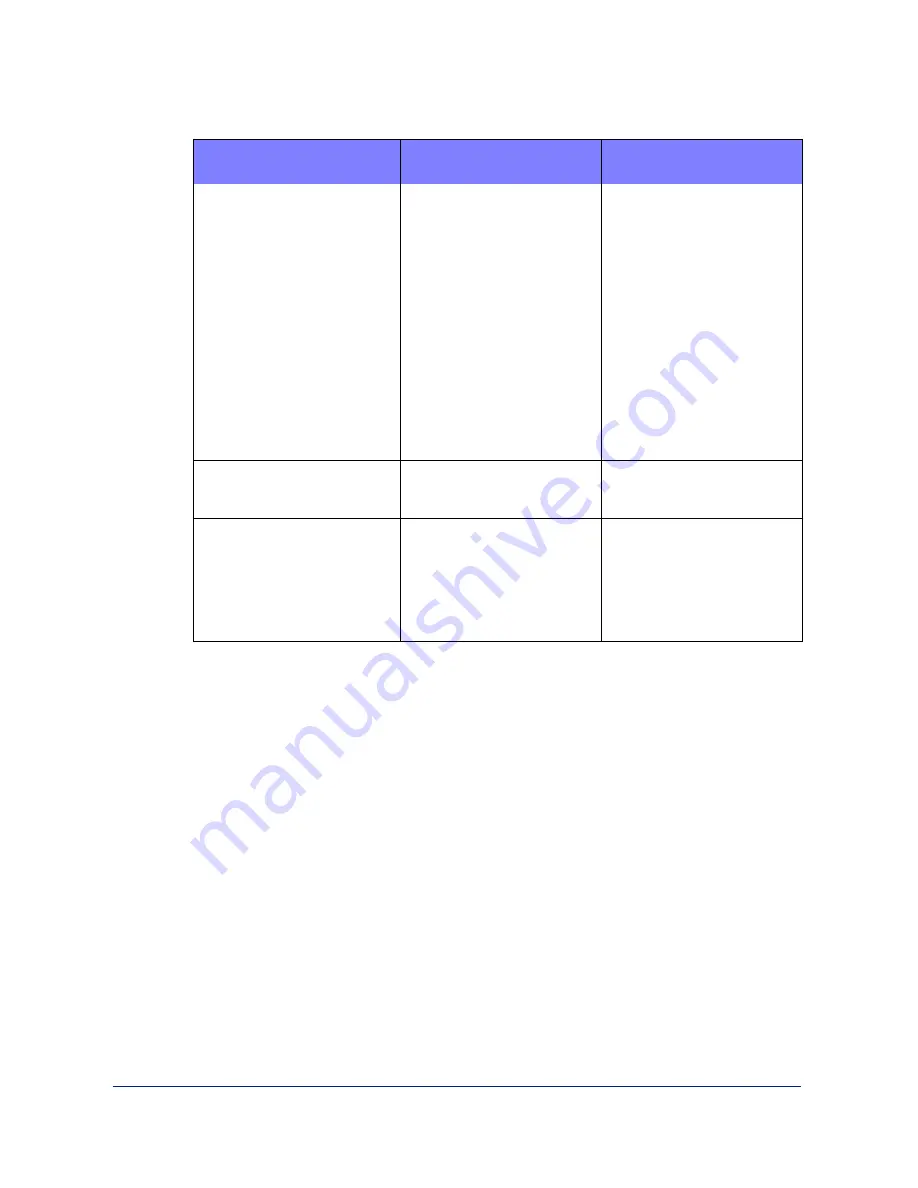
7-14
Troubleshooting
BAD-PAGE ERROR
Errors detected in the
document.
Check receive pages for
acceptable print qual-
ity. Although errors
may have been detected
they may not be notice-
able in the copy. If poor
quality pages have been
received, request those
pages to be resent. If
remote has error correc-
tion capability ensure
that it is enabled.
PAGE MISMATCH
Print capabilities of the
remote do not match.
Try operation again
using a lower resolution
CARTRIDGE ERROR
An error detected with
the ink cartridge.
The ink cartridges may
be out of ink or installed
incorrectly. Check and
reinstall or replace car-
tridge.
LCD Display
Meaning
Solution
Содержание WorkCentre 490cx
Страница 1: ...The Document Company XEROX WorkCentre 490cx Color All in One User Guide ...
Страница 8: ...viii ...
Страница 84: ...1 72 Getting Started ...
Страница 94: ...2 10 Making a Copy ...
Страница 158: ...3 64 Sending a Fax ...
Страница 210: ...6 18 Scanning ...
Страница 215: ...Clearing Jams 7 5 7 4 Adjust the paper guide to match the width of the paper ...
Страница 253: ...Managing the Ink Cartridges 8 15 8 3 Unplug the power cord from the electrical outlet or the rear of the machine ...
Страница 254: ...8 16 Maintenance 4 Remove the Ink Cartridges ...
Страница 320: ...Index 6 ...






























