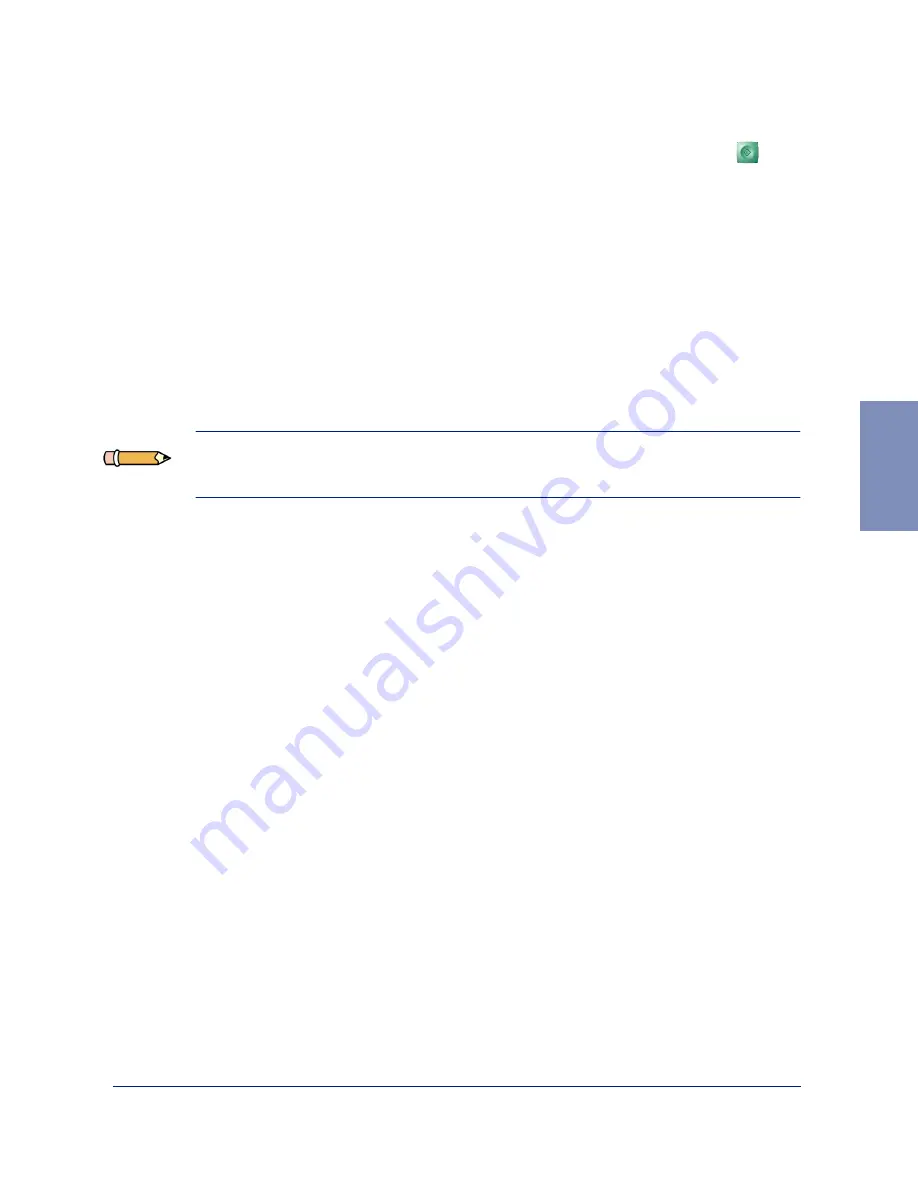
Manual Faxing
3-15
3
5
If you have entered the last fax number setting, press the Start
button.
Or
If you want to send the document to more than one location, press the 1
button and enter another fax number using the numeric keypad, or two
digit Speed Dial number.
The number appears in the display.
Repeat Step 5 until you have entered the last fax number. Press the 2
button after entering the last fax number.
Note: Only a single Group dial number from the speed dial list may be
used in a Delayed Transmission Operation.
6
The display prompts you to enter a name for the transmission. If you
want to assign a name to the transmission to check the status later, enter
it using the Number keypad. If not, proceed to Step 7.
For details on how to enter letters using the Number keypad, see
Entering Alphanumeric Characters on page 3-29.
Содержание WorkCentre 490cx
Страница 1: ...The Document Company XEROX WorkCentre 490cx Color All in One User Guide ...
Страница 8: ...viii ...
Страница 84: ...1 72 Getting Started ...
Страница 94: ...2 10 Making a Copy ...
Страница 158: ...3 64 Sending a Fax ...
Страница 210: ...6 18 Scanning ...
Страница 215: ...Clearing Jams 7 5 7 4 Adjust the paper guide to match the width of the paper ...
Страница 253: ...Managing the Ink Cartridges 8 15 8 3 Unplug the power cord from the electrical outlet or the rear of the machine ...
Страница 254: ...8 16 Maintenance 4 Remove the Ink Cartridges ...
Страница 320: ...Index 6 ...






























