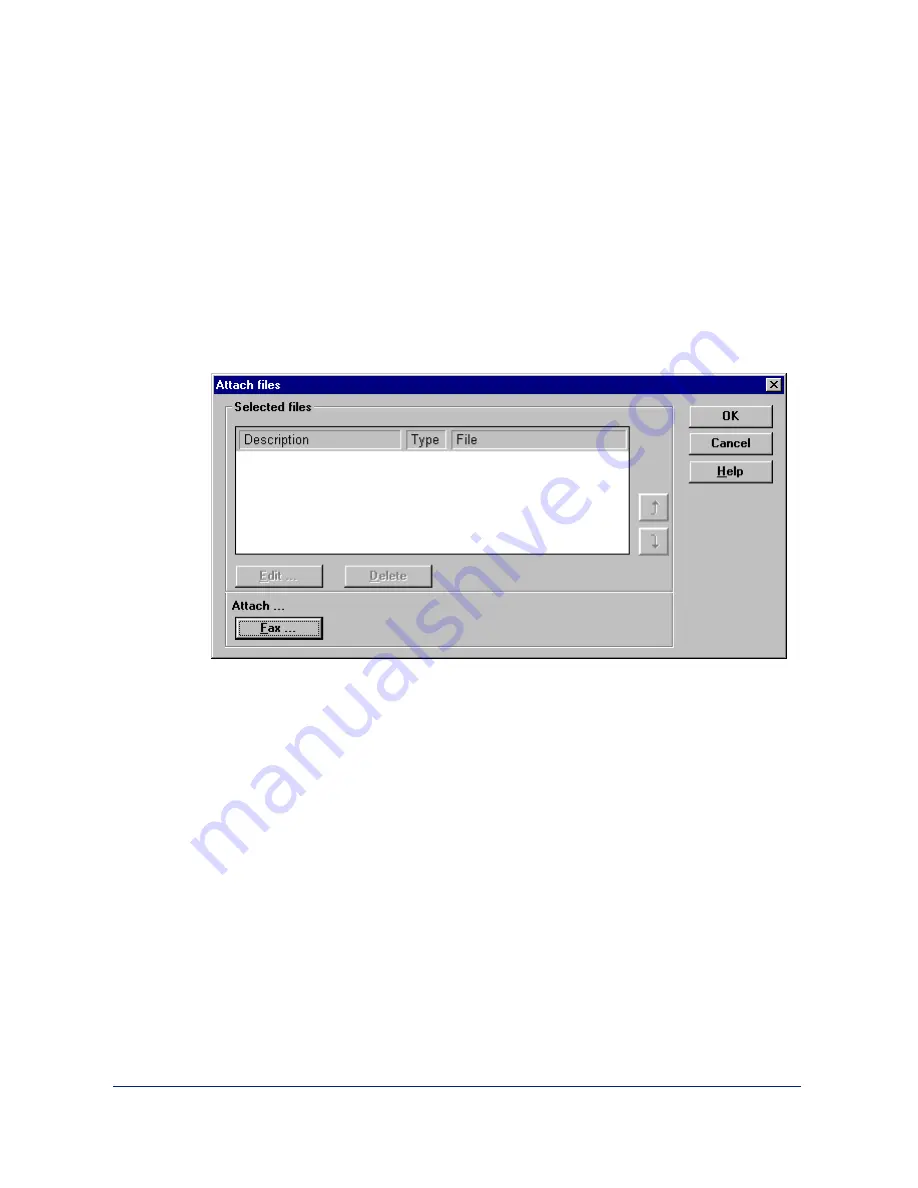
3-54
Sending a Fax
The Attach Button
The Attach button is used to attach documents to the current fax job by
referencing the file name of the fax document.
Using the features available under the Attach... button, documents that are
already prepared as faxes can be attached to the current job.
When the Attach... button is selected the following dialog is displayed:
The features of this dialog are as follows:
•
The Fax button displays the list of fax files to choose from.
•
The arrow keys are used to change the order of the attachments.
•
The Edit button is used to change the displayed path to the attached file.
•
The Delete button is used to delete the attachment. This does not delete
the file from the workstation.
Содержание WorkCentre 490cx
Страница 1: ...The Document Company XEROX WorkCentre 490cx Color All in One User Guide ...
Страница 8: ...viii ...
Страница 84: ...1 72 Getting Started ...
Страница 94: ...2 10 Making a Copy ...
Страница 158: ...3 64 Sending a Fax ...
Страница 210: ...6 18 Scanning ...
Страница 215: ...Clearing Jams 7 5 7 4 Adjust the paper guide to match the width of the paper ...
Страница 253: ...Managing the Ink Cartridges 8 15 8 3 Unplug the power cord from the electrical outlet or the rear of the machine ...
Страница 254: ...8 16 Maintenance 4 Remove the Ink Cartridges ...
Страница 320: ...Index 6 ...
















































