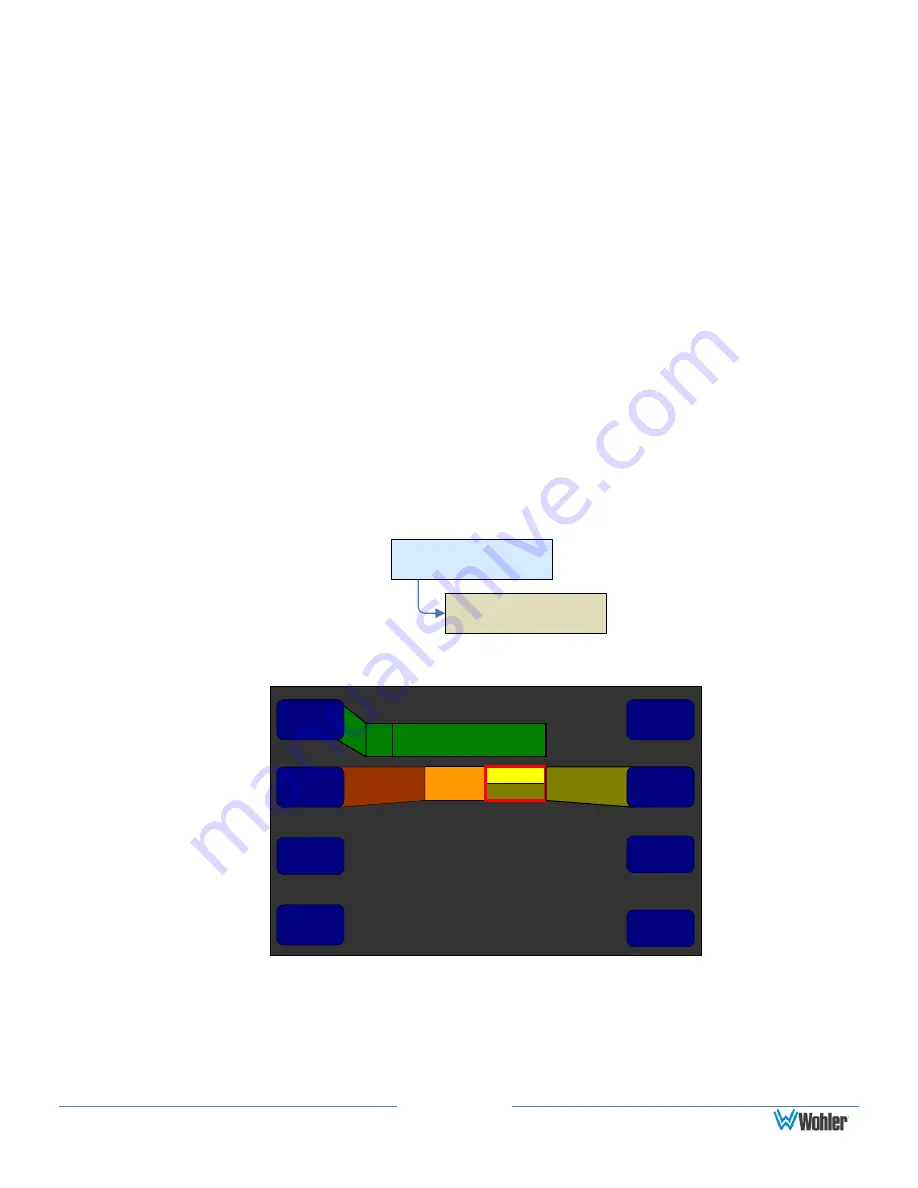
Page 81
control, clusters can still be revised using the Cluster Start and Cluster End
controls. After the Auto Set control has been used, the clusters should be
named appropriately using the Edit Cluster Label control.
4.
Cluster End: Rotating this knob moves the right side of the bracket to select
the ending channel of a cluster. Pressing this knob sets the new cluster.
Channels from other existing clusters are automatically removed and added to
the one being set. You can create up to eight clusters.
5.
Select Cluster: Rotating this knob moves the bracket from cluster to cluster
so you can adjust each one.
6.
Default 2-4-8: Rotating this knob configures the meters into clusters of two,
four, or eight. Pressing this knob reformats the screen to form two clusters of
eight channels each, four clusters of four channels each, or eight clusters of
two channels each.
Configuration Selection Menu
The Configuration Selection Menu allows you to modify meters, audio, and
Dolby configurations and it allows you to select and modify SDI input selections,
and audio outputs.
Configuration Selection
Menu
Main Screen
Menu
Figure 5–12: Configuration Selection Menu
Configuration Selection Menu
Help
Configure
Main
Screen
Configure
Monitor
Mixer
Manage
Presets
Audio
Processors
Cancel
Input 2
Input 1
Slot 1
SDI Input
Select
Save / Exit
Push knob to recall
User Preset 1
1
Recall
Preset
Configure
Options
Video / SDI
Source
1.
Recall a Preset: Rotating this knob steps through each of the 32 user-
defined presets. Pressing the knob recalls the displayed preset.
2.
Video/SDI Source: This control only appears when one or more 3G SDI I/O
cards are installed. The number of slots displayed depends in the number of
Содержание AMP2-16V-M
Страница 170: ...Page 163 Figure B 8 Deleting Stream Destinations...
















































