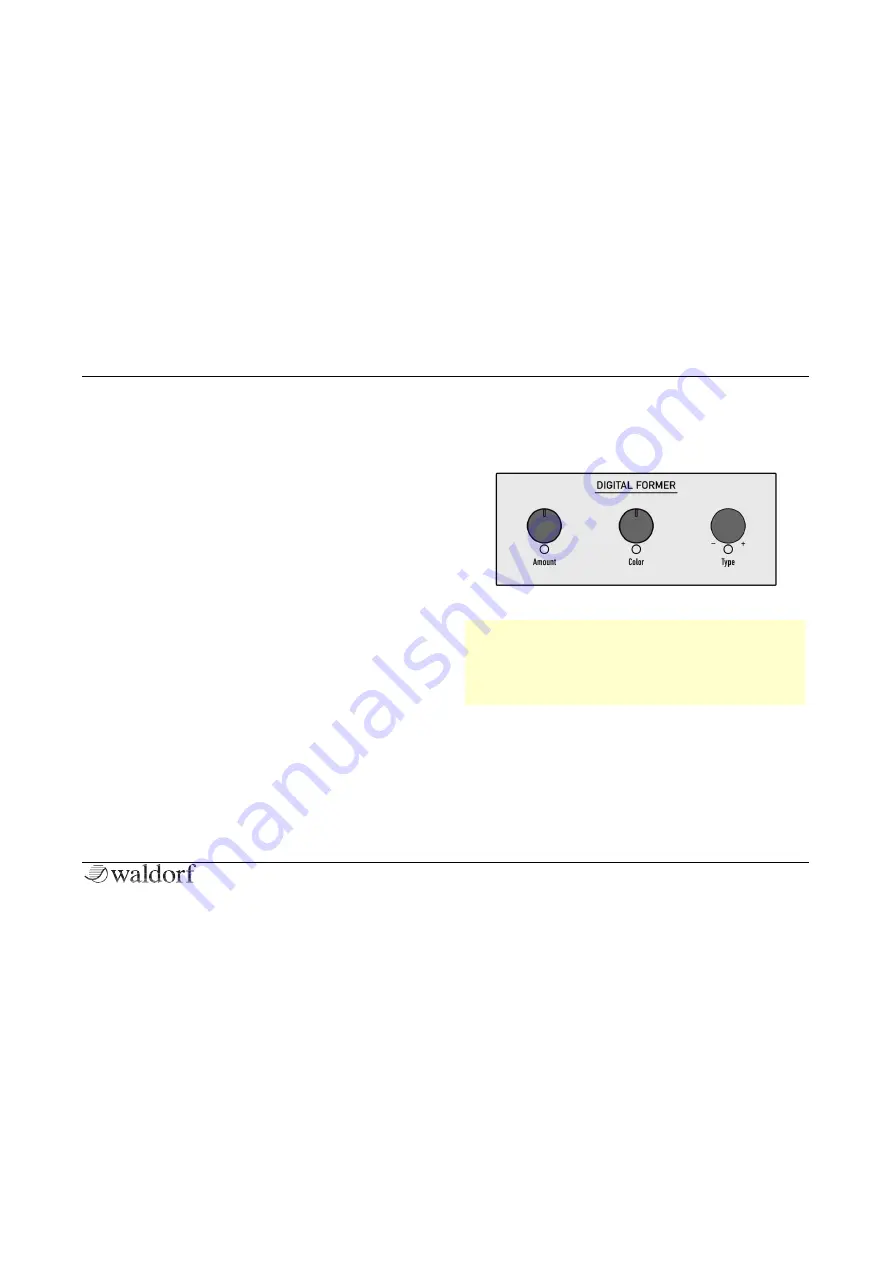
Sound Parameters
88
Iridium Manual
Env Button
Tap on this botton to switch the Envelope mode on or off.
If inactive (button is greyed out), Filter Level and Filter
Pan can be controlled by the right display parameter dials.
If active (button lits and a small filter envelope graphic is
shown), Filter Envelope Amount and Filter Velocity
Amount can be controlled by the right display parameter
dials.
Tools Button
Tap on the
Tools
button to open a pop-up menu for
selecting the following filter screen options:
•
Show/Hide Analyzer
: Activates/deactivates a real-
time graphic spectrum analyzer that is shown as an
overlay. Keep in mind, that the analyzer curve displays
the filtered audio signal.
•
Animate/Hide Mods
: Animates the filter curve when a
modulation (e.g. via LFO) is set up.
Digital Former Section
This section offers additional digital filters and signal
enhancer effects, such as Drive and Bit Crusher.
The Digital Former Section
r
Keep in mind that the
Routing
parameter deter-
mines if the audio signal is routed into the Dual Fil-
ter section before or after passing the Digital Former
section. Therefore, the
Routing
parameter is
available on the Filter display page.
Digital Former Panel Parameters
Type
The following Digital Former types are available. Depen-
ding on the selected type,
Amount
and
Color
control diffe-
rent settings. This will be explained in the following list:






























