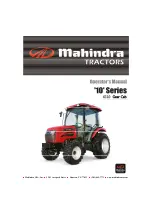•
Electrical steering valve
•
A bracket for automated steering system control unit (on the roof)
•
Auto-Guide receiver on/off button
•
Auto-Guide steering valve on/off button
•
Auto-Guide remote activation button
3.22.1
Using Auto-Guide
Before Auto-Guide 3000 steering system can be used, and steering activated,
the receiver and the steering valve must be turned on. Refer to the Auto-Guide
3000 user manual for more information on timer settings of the receiver.
1
AU
TO
CONTR
OL
2
OFF
ON
OFF
1
2
2
3
1
GUID-39C8ECE9-B2E0-45D2-A707-8EDE9AC41982
1. Auto-Guide steering valve ON/OFF button
2. Auto-Guide receiver ON/OFF button
3. Auto-Guide remote activation button
•
Press the Auto-Guide receiver ON/OFF button on the side panel to turn the
Auto-Guide receiver on or off.
When on, the symbol on the push button is lit green.
Turning off the receiver also turns off the steering valve, if steering valve was
on.
NOTE: The receiver can stay on even when tractor power is turned off. Refer
to the Auto-Guide 3000 user manual for more information on timer settings.
The main power of the tractor is on for a maximum of one hour after the
ignition switch is turned off.
3. Operation
- 271 -
Содержание T series Versu
Страница 1: ...OPERATOR SMANUAL TSERIES Versu Ref no 39 885 21 1 10 2014 YOUR WORKING MACHINE...
Страница 387: ...1 GUID AE82D857 4258 4575 8938 1506A5C211BE 1 Cab electric centre 4 Maintenance 386...
Страница 391: ...1 GUID 83BB3EC4 E4C8 4AB1 988E 6963318C0579 1 Relay K21 Location of relays K31 K33 and K40 4 Maintenance 390...