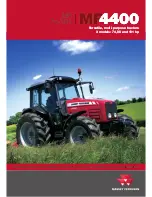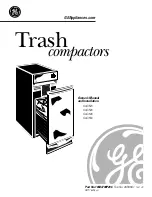3.19.3
U-Pilot view
The U-Pilot view is shown on the tractor terminal display.
1
IMPL1
ABC
1 2
0,5
m
2
3
5 6
4
8
9
7
7
10
P
%
15
B
0.0
0.5
m
1
9
10
1
GUID-0417221F-90E5-4ED4-8F46-CC22CE0CAB61
1. U-Pilot status
2. Selected programme
3. Renaming symbol
4. Selected memory slot
5. Edit mode symbol
6. Delete symbol
7. Programme steps
8. Previous operation
9. Distance to the next operation
10. Next/ongoing operation
The U-Pilot view appears on the tractor terminal display automatically when the
U-Pilot is activated. The view can be changed to any other view. U-Pilot
operations can be followed also in the split drive view.
3.19.4
U-Pilot view symbols
U-Pilot operations are indicated with symbols.
Symbol
Operation
Switch positions when
running a programme
Limitation
Rear linkage up.
Lift/stop/lower switch in
stop or lower position.
1), 2)
Rear linkage down.
Lift/stop/lower switch in
stop or lower position.
1), 2)
Position control knob
override activated.
Position control knob
override deactivated.
1R
8
+
Hydraulic valve, position
lock activated.
NOTE: The valve number
and port are displayed on
the symbol top left
corner.
Hydraulics activated.
1), 2), 3)
Table continued on next page
3. Operation
- 251 -
Содержание T series Versu
Страница 1: ...OPERATOR SMANUAL TSERIES Versu Ref no 39 885 21 1 10 2014 YOUR WORKING MACHINE...
Страница 387: ...1 GUID AE82D857 4258 4575 8938 1506A5C211BE 1 Cab electric centre 4 Maintenance 386...
Страница 391: ...1 GUID 83BB3EC4 E4C8 4AB1 988E 6963318C0579 1 Relay K21 Location of relays K31 K33 and K40 4 Maintenance 390...