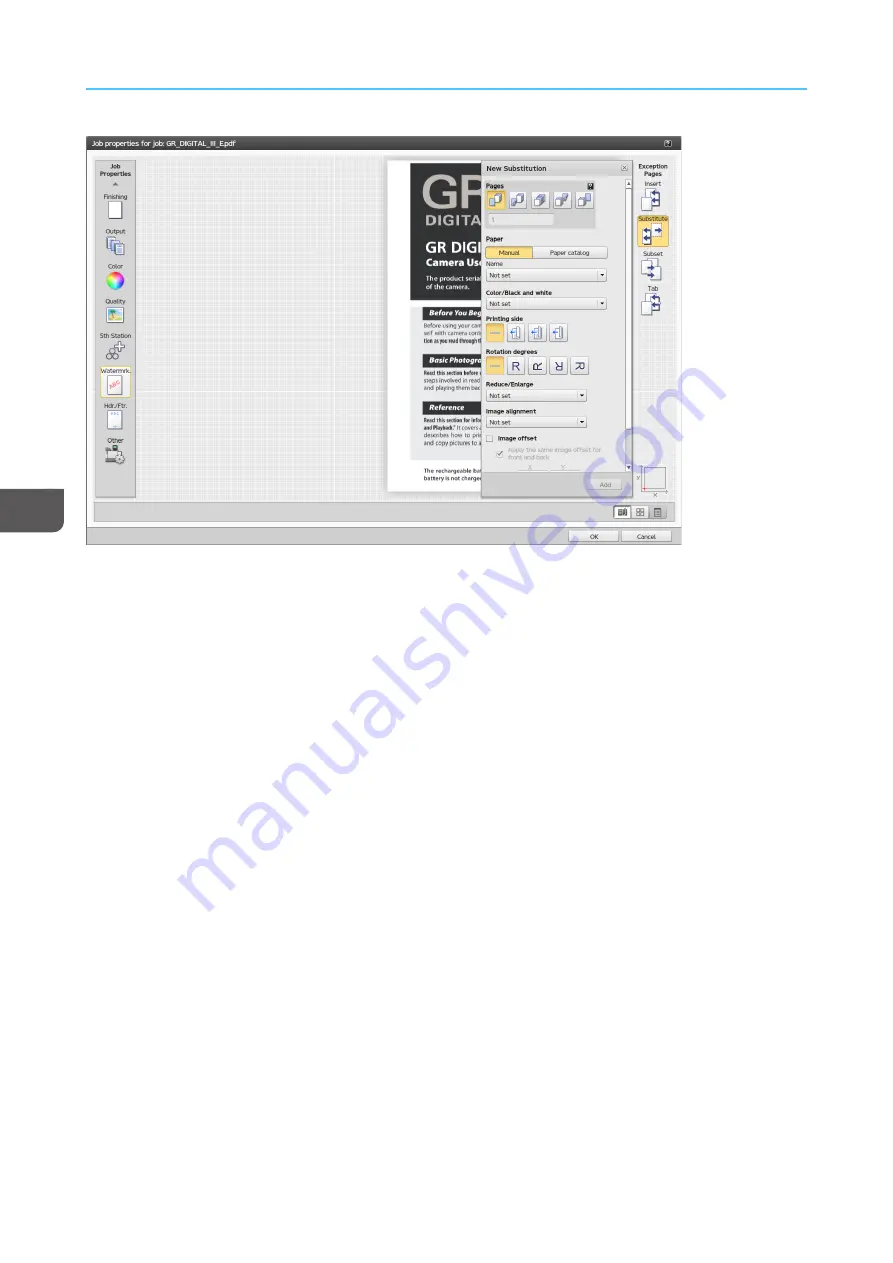
144
To access the [[SSuub
bssttiittuuttee]] tool:
1.
Open [[JJoob
b PPrroop
peerrttiieess EEd
diittoorr]].
2.
Click [[SSuub
bssttiittuuttee]] on the right side of the screen.
Modifying Pages in a Job
The [[SSuub
bssttiittuuttee]] tool allows you to modify the color, the printing sides and the alignment properties and
whether to start a new chapter for a printed page or a range of printed pages.
1.
Click [[SSuub
bssttiittuuttee]].
2.
Go to the [[PPa
ag
geess]] section and click the [[PPa
ag
geess]] icon.
3.
Enter a number in the text field to specify which page you need to modify or a range of pages
separated by a dash.
4.
To specify a value enter a single page (such as 1) or a range of pages separated by a dash (such
as 1-10). When you enter a range of pages, a single substitution is created for all the pages in the
range.
To modify page 5 in a job, enter
5
in the text field, under [[PPa
ag
geess]]. If you want to modify the pages from
5 to 10, enter
5–10
in the text field.
Modifying 1 Sided and 2 Sided Job Covers
The substitute tool allows you to modify the 1 sided and 2 sided front and back job covers.
1.
Click [[SSuub
bssttiittuuttee]].
2.
For a 1 sided front cover, click [[FFiirrsstt p
pa
ag
gee ((FFrroonntt ccoovveerr))]] and then modify the color and the
alignment properties.
3.
To print on the back side of the front cover, change the [[PPrriinnttiinng
g ssiid
dee]] to [[B
Ba
acckk ssiid
dee ((1
1 ssiid
deed
d))]].
Содержание Print Server R-60
Страница 2: ......
Страница 14: ......
Страница 56: ......
Страница 62: ...2 60 ...
Страница 102: ...4 100 ...
Страница 150: ...5 148 ...
Страница 162: ...6 160 ...
Страница 172: ...7 170 ...
Страница 178: ...8 176 ...
Страница 198: ...10 196 ...
Страница 208: ...206 ...
Страница 218: ...Copyright 2015 2015 Ricoh Company Ltd All rights reserved ...
Страница 219: ......






























