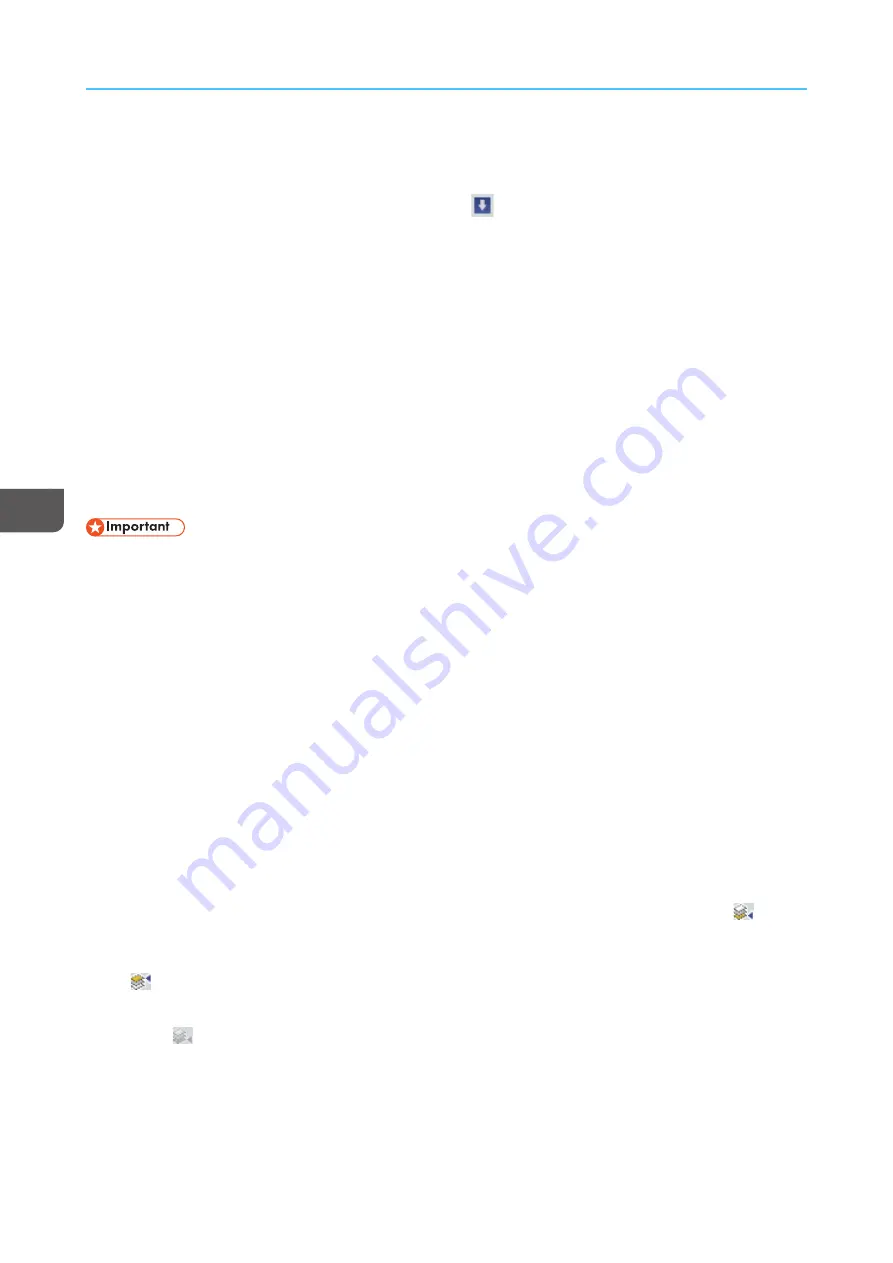
116
To upload a job filter:
1.
On the Configuration hub, click the Data Stream tab and find the Filters pod.
2.
Select the filter that you want to upload and click
, the install icon.
3.
Click [[O
OK
K]].
V
Viieew
wiin
ng
g JJo
ob
b P
Prro
op
peerrttiieess
The [[JJoob
b PPrro
op
peerrttiieess]] section lets you set your print job the way you need it to be.
It is divided into smaller subsections that let you fine-tune the job.
In addition, this section describes the process for working with the jobs. This includes configuring and
displaying the properties of the job and the printer.
To access the [[JJoob
b PPrroop
peerrttiieess EEd
diittoorr]]:
1.
Select a job from the list.
2.
Click [[EEd
diitt]] to open the editor and to change the job options.
Some options are not available for the default properties or if you edit the print job properties from the
V
Viirrttuua
all PPrriinntteerrss pod.
D
Deeffa
au
ullttss a
an
nd
d O
Ovveerrrriid
deess
When an override value is set for a virtual printer property, that value replaces any existing value set for
that property in the incoming job. The default values are only used when no value is set in the incoming
job. The incoming job means a job’s print file or in the job’s ticket.
If any exception pages are set as defaults, they are used only if the incoming job does not have any
exceptions set. Once a job is in the system, you can edit any property, even those set based on an
override value.
A virtual printer attribute must first contain a value before it can be overridden or considered as a default
value. When the value is set, it is considered to be the default value.
To switch between the defaults and overrides for a value, do these steps:
1.
Open [[JJoob
b PPrroop
peerrttiieess EEd
diittoorr]].
2.
Select an attribute containing a specific value. On the left side of the label, a small icon
displays that this is the default value.
3.
To replace an existing value with the one you select, click the defaults and overrides icon. When
is displayed, the override mode is active.
The value selected is used as a default value for the attribute where the change was made. If no value is
set, the icon
shows that the defaults and overrides option is disabled.
C
Ch
ha
an
ng
giin
ng
g tth
hee JJo
ob
b P
Prro
op
peerrttiieess
The [[JJoob
b PPrro
op
peerrttiieess]] section contains these settings:
• [[JJoob
b SSeettuup
p]] settings
Содержание Print Server R-60
Страница 2: ......
Страница 14: ......
Страница 56: ......
Страница 62: ...2 60 ...
Страница 102: ...4 100 ...
Страница 150: ...5 148 ...
Страница 162: ...6 160 ...
Страница 172: ...7 170 ...
Страница 178: ...8 176 ...
Страница 198: ...10 196 ...
Страница 208: ...206 ...
Страница 218: ...Copyright 2015 2015 Ricoh Company Ltd All rights reserved ...
Страница 219: ......






























