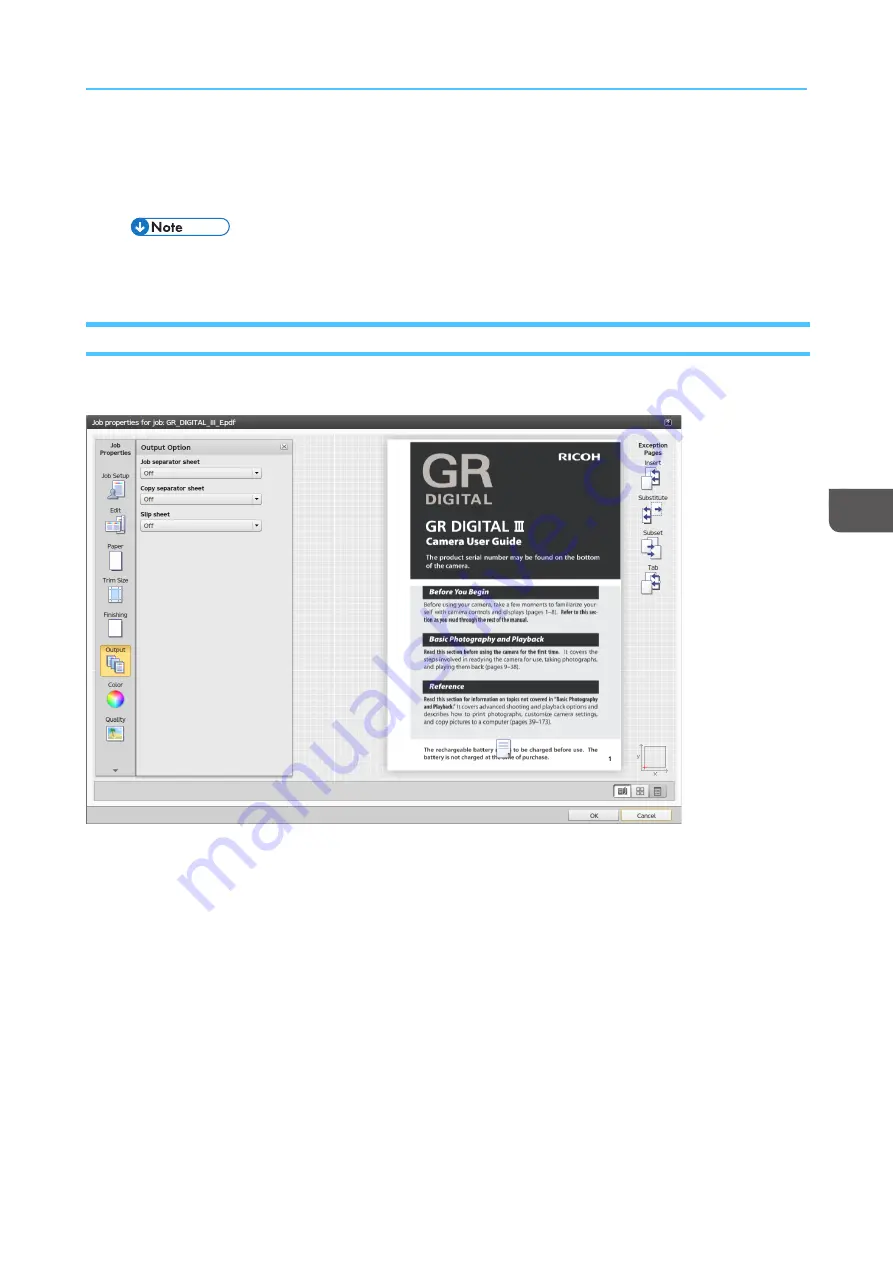
129
7.
If you choose to trim to the finished size, select [[FFoorree eed
dg
gee ttoo ffiinniisshheed
d ssiizzee]] or [[TThhrreeee eed
dg
geess ttoo
ffiinniisshheed
d ssiizzee]].
8.
Specify the finished size after trimming by selecting a paper size from the [[SSiizzee]] drop-down list.
When you select [[TThhrreeee eed
dg
geess ttoo ffiinniisshheed
d ssiizzee]], an equal amount is trimmed from both the [[TToop
p
eed
dg
gee]] and [[B
Boottttoom
m eed
dg
gee]].
Changing the Output Options
This section lets you see and edit the output settings for the job.
To access the output options:
1.
Open [[JJoob
b PPrroop
peerrttiieess EEd
diittoorr]].
2.
Click on the left side of the screen.
3.
Use the options displayed to customize the output settings.
Inserting a Job Separator Sheet
Specifies whether to include a job separator sheet to separate this job from the previous job.
To include a job separator sheet:
1.
Click [[O
Ouuttp
puutt O
Op
pttiioonn]].
2.
Go to [[JJoob
b sseep
pa
arra
attoorr sshheeeett]].
3.
Select [[O
Onn]] from the drop-down list to include a separator sheet between the jobs.
Содержание Print Server R-60
Страница 2: ......
Страница 14: ......
Страница 56: ......
Страница 62: ...2 60 ...
Страница 102: ...4 100 ...
Страница 150: ...5 148 ...
Страница 162: ...6 160 ...
Страница 172: ...7 170 ...
Страница 178: ...8 176 ...
Страница 198: ...10 196 ...
Страница 208: ...206 ...
Страница 218: ...Copyright 2015 2015 Ricoh Company Ltd All rights reserved ...
Страница 219: ......






























