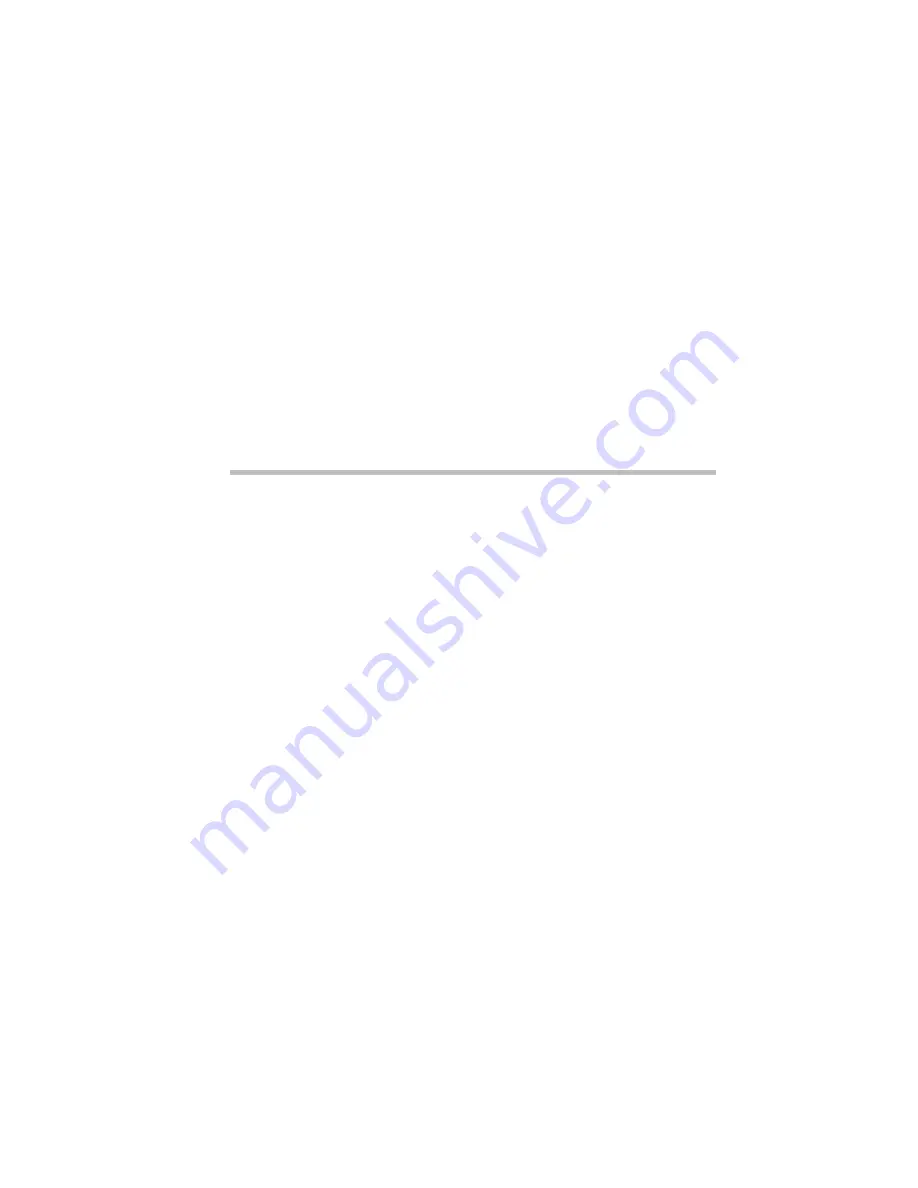
1
1
Finding Your
Way around
the System
You’ve bought your new computer and taken everything out of the
box. Now you may be asking yourself, “OK, what do I do?” Well,
this chapter helps you set up your computer, gives you tips on
working comfortably and takes you on a tour of the computer’s
features.
Make Sure You Have Everything
Your Satellite 200 Series computer comes with everything you
need to get up and running quickly. However, before you rush off,
it's a good idea to make sure you received everything you were
supposed to. This information is listed on the Quick Start Card at
the top of the box.
If any items are missing or damaged, notify your dealer immedi-
ately. For additional help, contact Toshiba as described in “If You
Need Further Assistance” on page 296.
Содержание Satellite 200 Series
Страница 48: ...Let s Start at the Very Beginning UsingTheElectronicGuide 49 ...
Страница 117: ...Before You Go to a Computer Store BuyingHardware 121 ...
Страница 174: ...Little Cards That Do Big Things RemovingaPCCard 181 ...
Страница 201: ...Connecting to the World DiscoveringToshiba sOn lineResources 209 ...
Страница 248: ...Making Life Easier ChangingtheDisplayMode 259 ...
Страница 255: ...What s Really Going On WhatReallyHappensWhenYouTurntheComputerOn 267 ...
Страница 290: ...If Something Goes Wrong IfYouNeedFurtherAssistance 303 ...
Страница 321: ...Hardware Setup TheHardwareConfigurationOptionsDialogBox 339 ...
Страница 336: ...TSETUP OTHERS 355 ...
Страница 356: ...Specifications 379 ...
Страница 364: ...Input OutputPortAddressAssignments Part III Appendixes 389 ...
Страница 369: ...VideoModes Part III Appendixes 395 ...


































