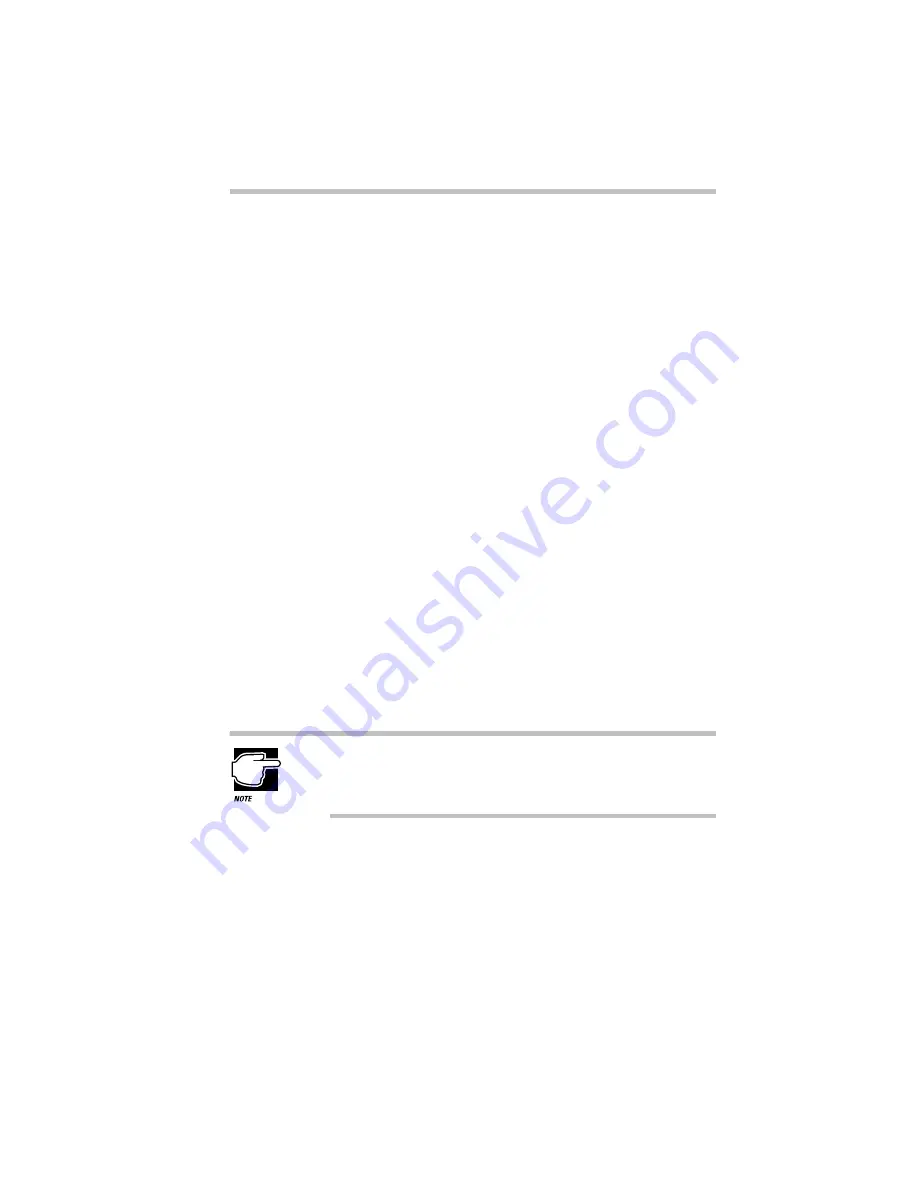
Keeping Your Files Safe
Using a Password
235
Power-On Password
Whenever you start or restart your computer with a power-on
password in effect, the computer prompts you to enter the pass-
word before it goes through its normal startup procedure. The
power-on password operates whether or not the computer is
operating in Resume Mode.
When your computer prompts you to enter your password, type
it in and press
Enter
. If you enter the password correctly, the com-
puter continues with its normal startup procedure. If you enter an
incorrect password, the computer beeps. After three incorrect
attempts, the beep sounds repeatedly and turns off automatically.
If you’ve forgotten your password, follow these steps:
1 If your diskette drive is not installed in the SelectBay,
connect the external diskette drive or swap drives in the
SelectBay. To swap drives, see “Swapping Drives in the
SelectBay” on page 104.
2 Turn the computer on with Resume Mode turned off.
The system prompts you for your password.
3 Insert the write-enabled password service diskette into the
diskette drive and press
Enter
.
The system prompts you, “
Set Password Again (Y/N)?
”
The password service diskette is not reusable. Once you use
it, you must create a new diskette, even if you set the same
password.
4 To enter TSETUP and reset your password, press
Y
. Follow
the instructions in “Password Retrieval” on page 232 to
reset your password.
To remove your password, press
N
. It will no longer be
registered.
Содержание Satellite 200 Series
Страница 48: ...Let s Start at the Very Beginning UsingTheElectronicGuide 49 ...
Страница 117: ...Before You Go to a Computer Store BuyingHardware 121 ...
Страница 174: ...Little Cards That Do Big Things RemovingaPCCard 181 ...
Страница 201: ...Connecting to the World DiscoveringToshiba sOn lineResources 209 ...
Страница 248: ...Making Life Easier ChangingtheDisplayMode 259 ...
Страница 255: ...What s Really Going On WhatReallyHappensWhenYouTurntheComputerOn 267 ...
Страница 290: ...If Something Goes Wrong IfYouNeedFurtherAssistance 303 ...
Страница 321: ...Hardware Setup TheHardwareConfigurationOptionsDialogBox 339 ...
Страница 336: ...TSETUP OTHERS 355 ...
Страница 356: ...Specifications 379 ...
Страница 364: ...Input OutputPortAddressAssignments Part III Appendixes 389 ...
Страница 369: ...VideoModes Part III Appendixes 395 ...






























