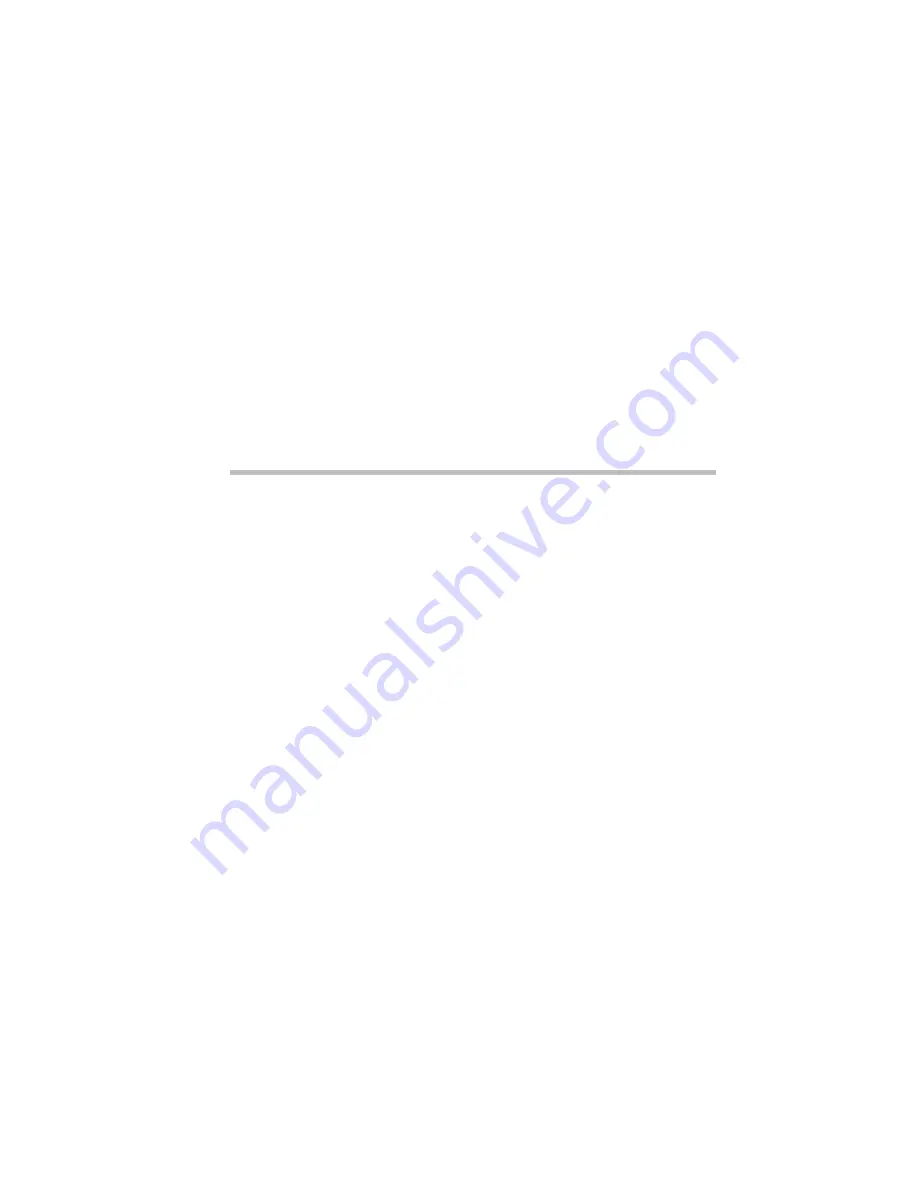
391
391
Video
Modes
This appendix lists the video modes supported by the Satellite 200
Series display adapter, and identifies the characteristics of each
mode.
The columns of the following tables are defined as follows:
Mode is the mode number in hexadecimal, and is generally used by
programmers to specify video modes in programs.
Type identifies the display adapter that first supported the mode, and
specifies whether the mode is text or graphics.
Resolution is the measure of the screen’s dimensions in terms of hori-
zontal and vertical pixels (in graphics modes), or rows and col-
umns of characters (in text modes).
Grid is the default number of pels per character.
LCD Colors is the maximum number of simultaneous colors, or
shades of gray, that the mode can display on the built-in screen.
CRT Colors is the maximum number of simultaneous colors, or shades
of gray, that the mode can display on an external monitor.
Scan Freq hor/vert is the horizontal and vertical scanning frequency in
Hertz. This is for external monitors only.
Содержание Satellite 200 Series
Страница 48: ...Let s Start at the Very Beginning UsingTheElectronicGuide 49 ...
Страница 117: ...Before You Go to a Computer Store BuyingHardware 121 ...
Страница 174: ...Little Cards That Do Big Things RemovingaPCCard 181 ...
Страница 201: ...Connecting to the World DiscoveringToshiba sOn lineResources 209 ...
Страница 248: ...Making Life Easier ChangingtheDisplayMode 259 ...
Страница 255: ...What s Really Going On WhatReallyHappensWhenYouTurntheComputerOn 267 ...
Страница 290: ...If Something Goes Wrong IfYouNeedFurtherAssistance 303 ...
Страница 321: ...Hardware Setup TheHardwareConfigurationOptionsDialogBox 339 ...
Страница 336: ...TSETUP OTHERS 355 ...
Страница 356: ...Specifications 379 ...
Страница 364: ...Input OutputPortAddressAssignments Part III Appendixes 389 ...
Страница 369: ...VideoModes Part III Appendixes 395 ...
















































