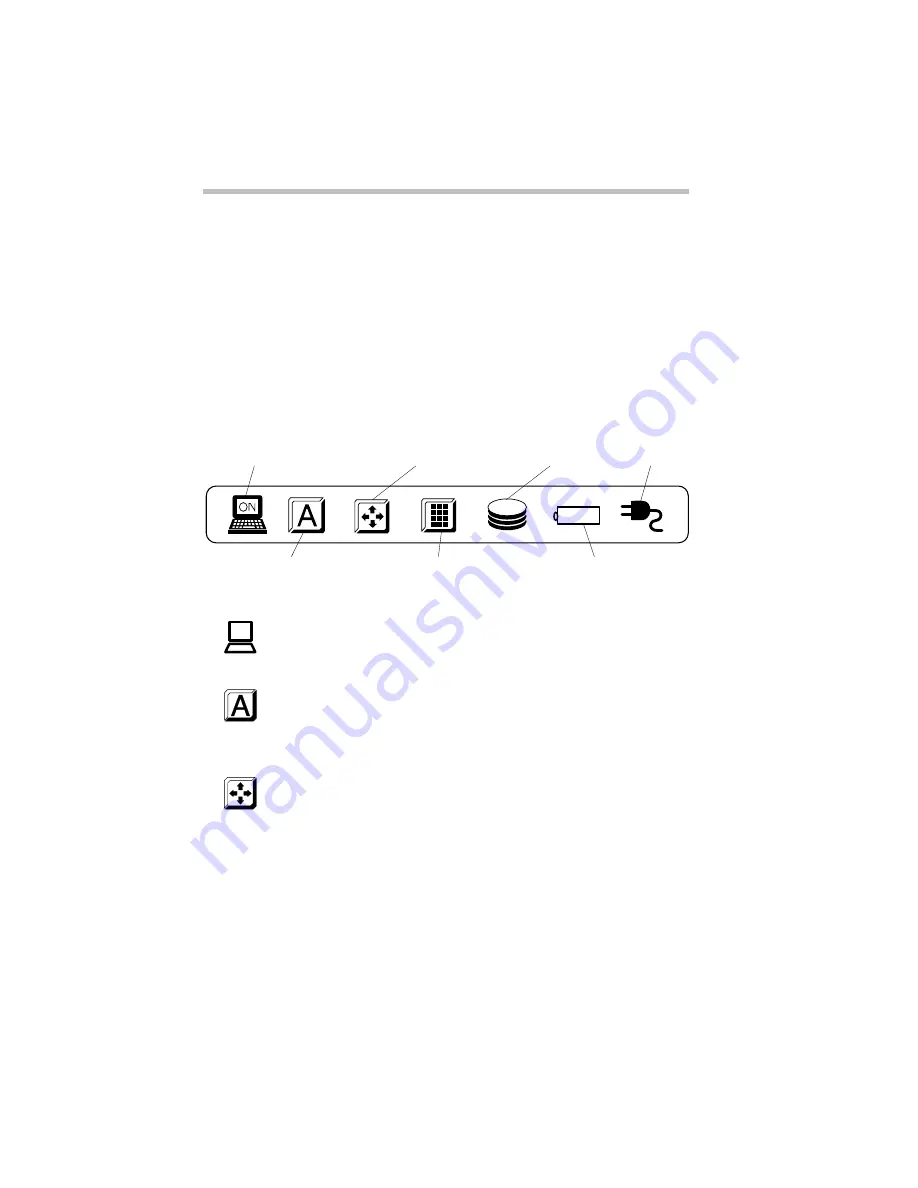
Finding Your Way around the System
Find Out Where Everything's Located
12
The AccuPoint buttons work with the AccuPoint. The larger (pri-
mary) button acts as the left button on a mouse. The smaller (sec-
ondary) button acts as the right mouse button. For more
information, see “Using the AccuPoint Pointing Device” on
page 28.
The lights on the indicator panel provide information about vari-
ous system functions. The next section discusses the indicator
panel lights.
The Indicator Panel
The indicator panel
The power/speed light glows when the computer is on and shows
the speed at which the computer is processing information. Green
indicates high speed and orange indicates low speed.
The caps lock light glows when you press the
Caps Lock
key.
When this light is on, pressing a letter key on the keyboard pro-
duces an upper-case (capital) letter. For more information, see
“The Character Keys” on page 82.
The cursor control mode light glows when the cursor control
overlay is on. When the overlay is on, pressing an overlay key
moves the cursor as shown by the white legend printed on the left
front of the key instead of the letter printed on the top of the key.
For more information, see “The Cursor Control Overlay” on
page 250.
Power/speed light
Caps lock light
Cursor control mode light
Numeric mode light
Disk light
Battery light
Power light
On
Содержание Satellite 200 Series
Страница 48: ...Let s Start at the Very Beginning UsingTheElectronicGuide 49 ...
Страница 117: ...Before You Go to a Computer Store BuyingHardware 121 ...
Страница 174: ...Little Cards That Do Big Things RemovingaPCCard 181 ...
Страница 201: ...Connecting to the World DiscoveringToshiba sOn lineResources 209 ...
Страница 248: ...Making Life Easier ChangingtheDisplayMode 259 ...
Страница 255: ...What s Really Going On WhatReallyHappensWhenYouTurntheComputerOn 267 ...
Страница 290: ...If Something Goes Wrong IfYouNeedFurtherAssistance 303 ...
Страница 321: ...Hardware Setup TheHardwareConfigurationOptionsDialogBox 339 ...
Страница 336: ...TSETUP OTHERS 355 ...
Страница 356: ...Specifications 379 ...
Страница 364: ...Input OutputPortAddressAssignments Part III Appendixes 389 ...
Страница 369: ...VideoModes Part III Appendixes 395 ...













































