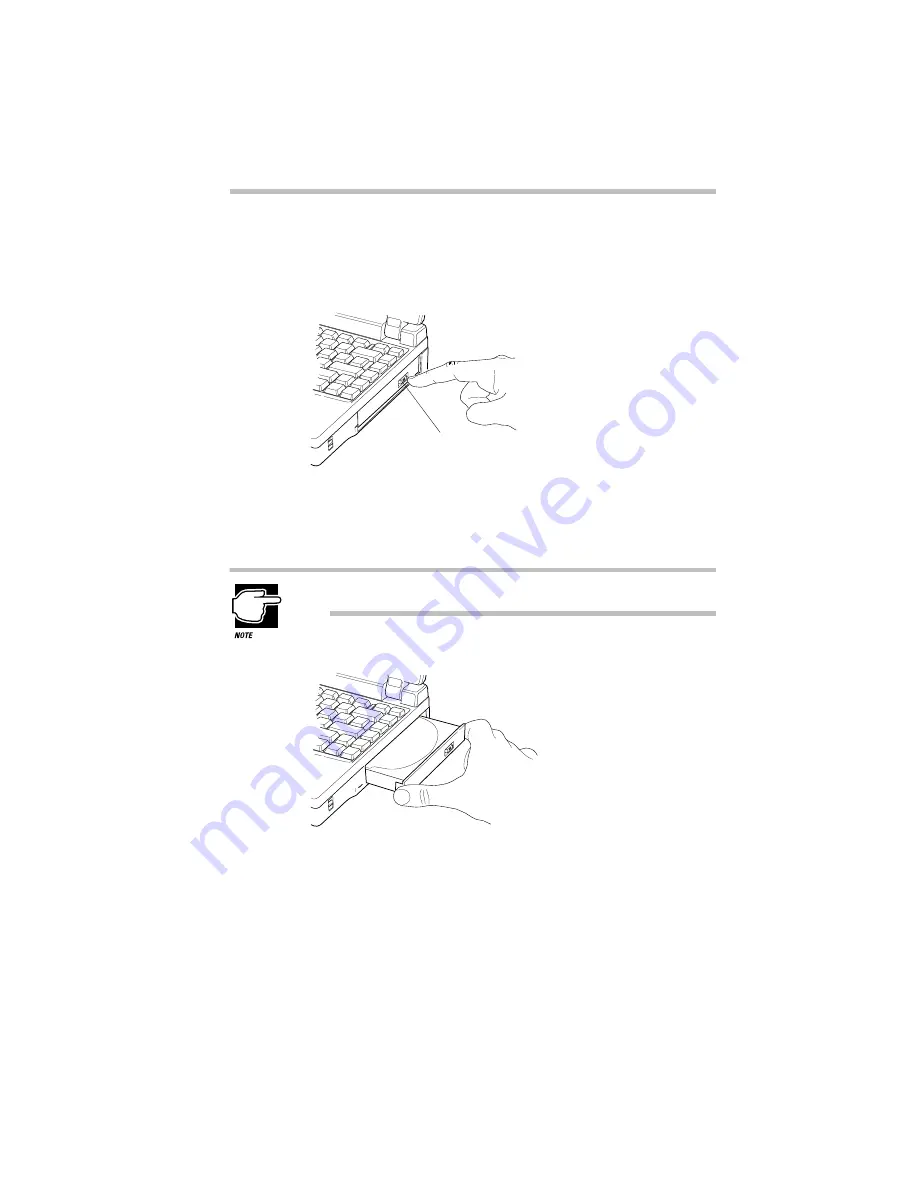
Learning the Basics
Using the CD-ROM Drive
91
Inserting a CD-ROM
To insert a compact disc into the CD-ROM drive, follow these
steps:
Pressing the CD-ROM eject button
1 With the power on, locate and press the CD-ROM eject
button on the right side of the computer.
The CD-ROM drive won’t open if the computer’s power is off.
The CD-ROM drive slides partially open (about one inch).
Opening the CD-ROM drive
2 Grasp the sides of the CD-ROM tray and pull the drive the
rest of the way open.
CD-ROM eject button
Содержание Satellite 200 Series
Страница 48: ...Let s Start at the Very Beginning UsingTheElectronicGuide 49 ...
Страница 117: ...Before You Go to a Computer Store BuyingHardware 121 ...
Страница 174: ...Little Cards That Do Big Things RemovingaPCCard 181 ...
Страница 201: ...Connecting to the World DiscoveringToshiba sOn lineResources 209 ...
Страница 248: ...Making Life Easier ChangingtheDisplayMode 259 ...
Страница 255: ...What s Really Going On WhatReallyHappensWhenYouTurntheComputerOn 267 ...
Страница 290: ...If Something Goes Wrong IfYouNeedFurtherAssistance 303 ...
Страница 321: ...Hardware Setup TheHardwareConfigurationOptionsDialogBox 339 ...
Страница 336: ...TSETUP OTHERS 355 ...
Страница 356: ...Specifications 379 ...
Страница 364: ...Input OutputPortAddressAssignments Part III Appendixes 389 ...
Страница 369: ...VideoModes Part III Appendixes 395 ...
















































