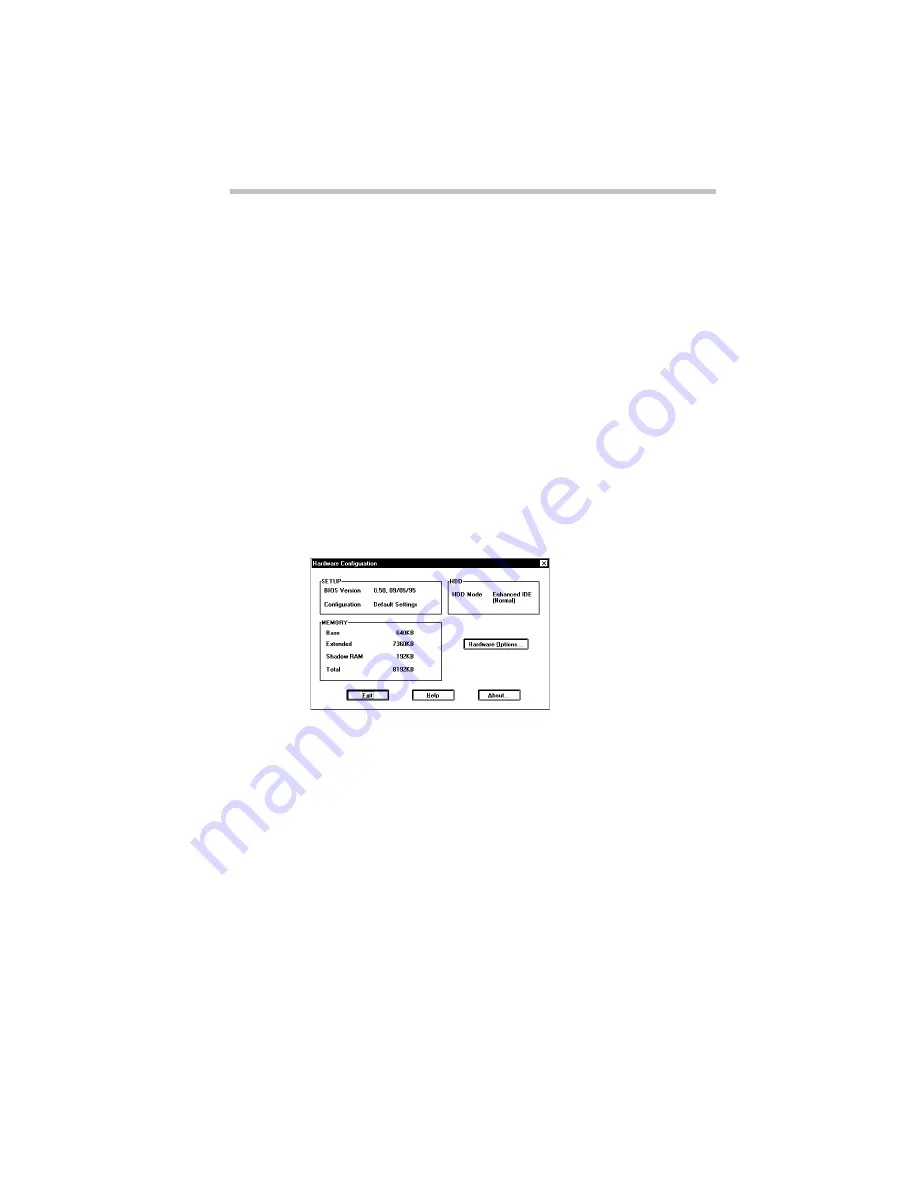
Using Your Computer on Your Desk
Using a PS/2 Mouse
221
3 See your mouse documentation for additional configura-
tion steps.
4 Turn the computer on.
Setting Up a PS/2 Mouse
If you connect a PS/2 mouse to PS/2 port, you may use the mouse,
the AccuPoint or both.
To set how the PS/2 mouse works with the AccuPoint, follow
these steps:
1 Click Start, then point to Programs.
2 Point to Toshiba Utilities, then click Hardware Setup.
Hardware Setup displays the Hardware Configuration
dialog box which contains information about your system.
The Hardware Configuration dialog box
3 Choose Hardware Options.
Hardware Setup displays the Hardware Configuration Options
dialog box.
Содержание Satellite 200 Series
Страница 48: ...Let s Start at the Very Beginning UsingTheElectronicGuide 49 ...
Страница 117: ...Before You Go to a Computer Store BuyingHardware 121 ...
Страница 174: ...Little Cards That Do Big Things RemovingaPCCard 181 ...
Страница 201: ...Connecting to the World DiscoveringToshiba sOn lineResources 209 ...
Страница 248: ...Making Life Easier ChangingtheDisplayMode 259 ...
Страница 255: ...What s Really Going On WhatReallyHappensWhenYouTurntheComputerOn 267 ...
Страница 290: ...If Something Goes Wrong IfYouNeedFurtherAssistance 303 ...
Страница 321: ...Hardware Setup TheHardwareConfigurationOptionsDialogBox 339 ...
Страница 336: ...TSETUP OTHERS 355 ...
Страница 356: ...Specifications 379 ...
Страница 364: ...Input OutputPortAddressAssignments Part III Appendixes 389 ...
Страница 369: ...VideoModes Part III Appendixes 395 ...






























