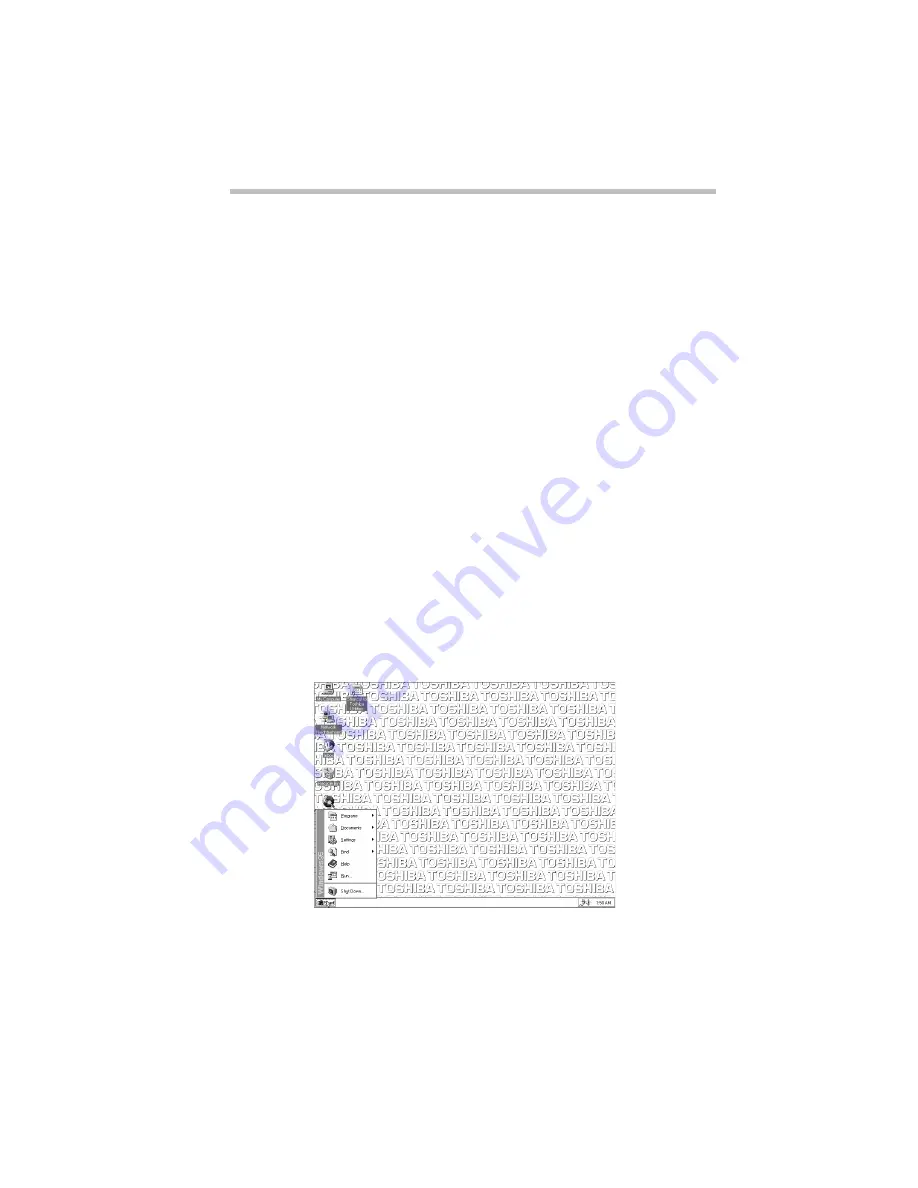
Getting to Know Windows 95
Lesson 2: Using the AccuPoint Pointing Device
53
Lesson 2: Using the AccuPoint Pointing Device
The AccuPoint is your basic tool for moving around and working
in Windows 95. This lesson teaches you some of the things you
can do with the AccuPoint.
Follow these steps:
1 Push gently against the left side of the AccuPoint.
Notice how the arrow (pointer) moves to the right edge of the
desktop.
2 Push a bit harder against the right side of the AccuPoint.
Notice that the pointer moves faster as you increase the
pressure on the AccuPoint.
3 Practice moving around the screen.
Experiment by moving in different directions and at different
speeds.
4 Move the pointer to the Start button and click the primary
button (it’s the larger one).
Windows 95 opens the Start menu.
The desktop with the Start menu open
5 Click an empty area of the desktop to close the Start menu.
Содержание Satellite 200 Series
Страница 48: ...Let s Start at the Very Beginning UsingTheElectronicGuide 49 ...
Страница 117: ...Before You Go to a Computer Store BuyingHardware 121 ...
Страница 174: ...Little Cards That Do Big Things RemovingaPCCard 181 ...
Страница 201: ...Connecting to the World DiscoveringToshiba sOn lineResources 209 ...
Страница 248: ...Making Life Easier ChangingtheDisplayMode 259 ...
Страница 255: ...What s Really Going On WhatReallyHappensWhenYouTurntheComputerOn 267 ...
Страница 290: ...If Something Goes Wrong IfYouNeedFurtherAssistance 303 ...
Страница 321: ...Hardware Setup TheHardwareConfigurationOptionsDialogBox 339 ...
Страница 336: ...TSETUP OTHERS 355 ...
Страница 356: ...Specifications 379 ...
Страница 364: ...Input OutputPortAddressAssignments Part III Appendixes 389 ...
Страница 369: ...VideoModes Part III Appendixes 395 ...
















































