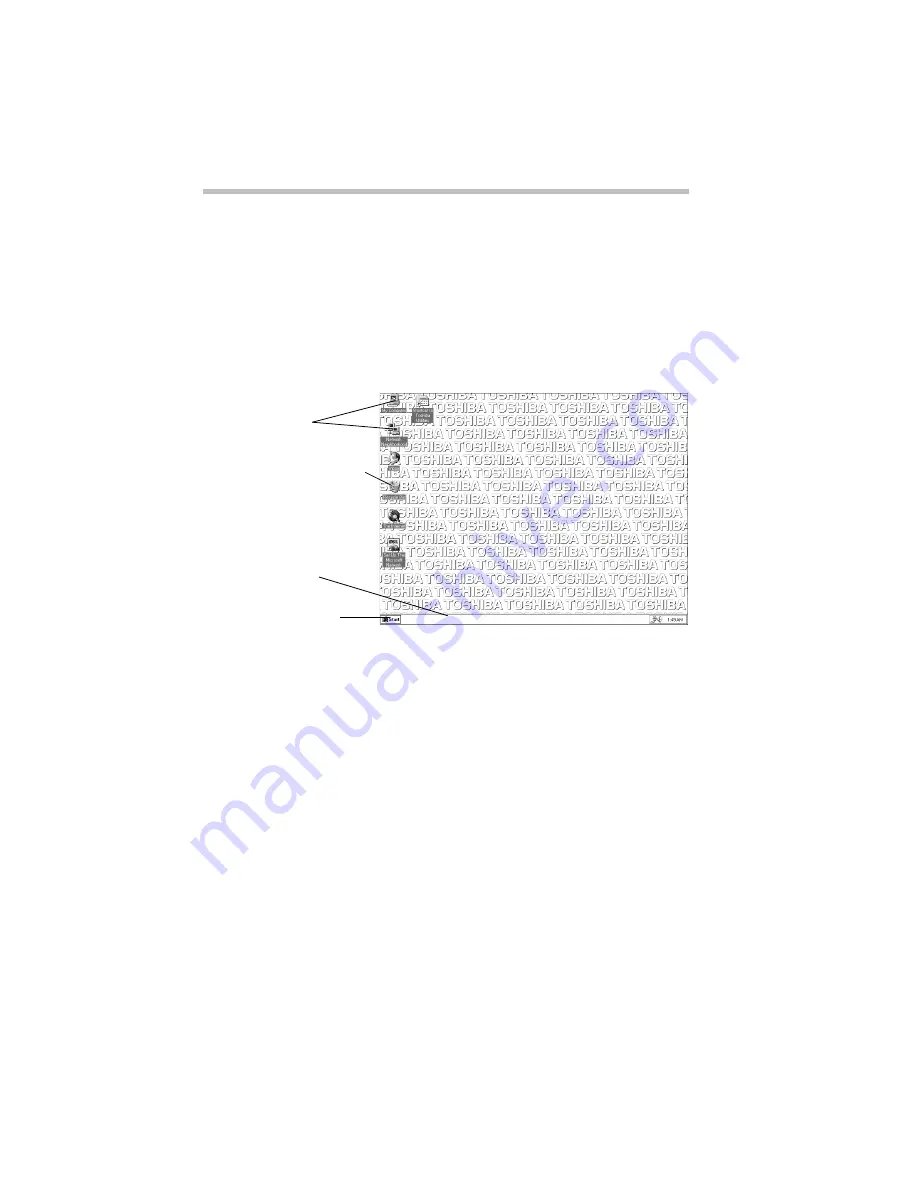
Getting to Know Windows 95
Lesson 1: Exploring the Desktop
52
Lesson 1: Exploring the Desktop
The desktop is the launching pad for everything you can do in
Windows 95. You use its features to start programs, find docu-
ments, set up system components and most other computing tasks.
The following illustration identifies the major features of the
desktop:
The desktop
The Start button does just what it says. You can use it to start pro-
grams and open documents, files and folders within Windows 95
(see “Lesson 5: Starting Programs” on page 58).
The taskbar lets you know what documents you currently have
open. It may also display the time. Right now, the taskbar is blank
because you haven’t started anything. As you work through the
lessons in this chapter, the taskbar will change to reflect what
you’re doing.
The icons provide shortcuts to programs, documents, files, folders,
system features and components. To learn how to create and use
these icons, refer to your Windows 95 documentation.
One special icon is the Recycle Bin. You use the Recycle Bin to
delete files and remove objects from the desktop. You’ll learn
more about the Recycle Bin in “Lesson 11: Removing Objects
from the Desktop” on page 67.
Icons
Recycle Bin icon
Taskbar
Start button
Содержание Satellite 200 Series
Страница 48: ...Let s Start at the Very Beginning UsingTheElectronicGuide 49 ...
Страница 117: ...Before You Go to a Computer Store BuyingHardware 121 ...
Страница 174: ...Little Cards That Do Big Things RemovingaPCCard 181 ...
Страница 201: ...Connecting to the World DiscoveringToshiba sOn lineResources 209 ...
Страница 248: ...Making Life Easier ChangingtheDisplayMode 259 ...
Страница 255: ...What s Really Going On WhatReallyHappensWhenYouTurntheComputerOn 267 ...
Страница 290: ...If Something Goes Wrong IfYouNeedFurtherAssistance 303 ...
Страница 321: ...Hardware Setup TheHardwareConfigurationOptionsDialogBox 339 ...
Страница 336: ...TSETUP OTHERS 355 ...
Страница 356: ...Specifications 379 ...
Страница 364: ...Input OutputPortAddressAssignments Part III Appendixes 389 ...
Страница 369: ...VideoModes Part III Appendixes 395 ...






























