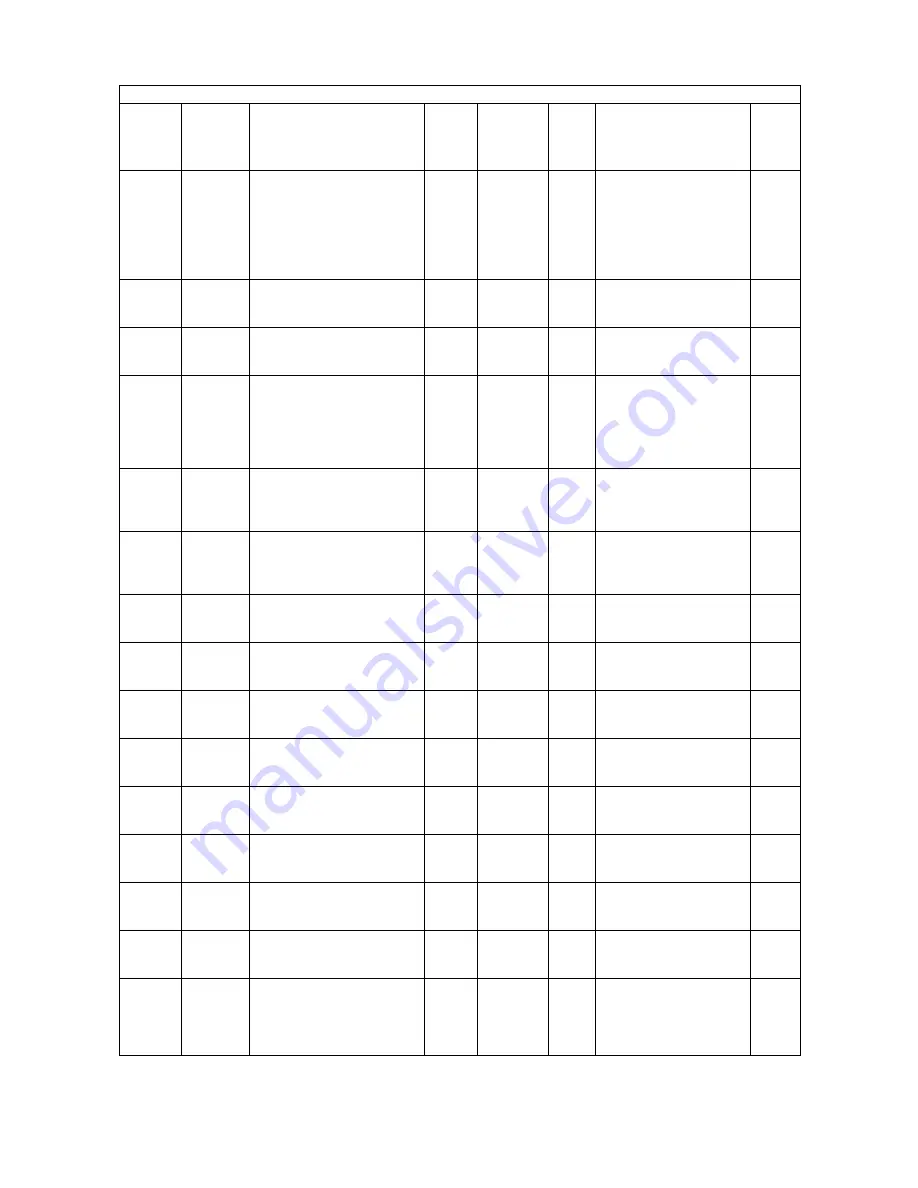
e-STUDIO350/352/353/450/452/453
© 2003 - 2008 TOSHIBA TEC CORPORATION All rights reserved
ERROR CODE AND SELF-DIAGNOSTIC MODE
2 - 220
3751
General
DPWS Scanner Name
ALL
-
NIC
Scanner name used for
installing the printer
with DPWS
<Default value>
TOSHIBA
e-STUDIOxxx Scanner-
[NIC serial number]
12
3752
General
DPWS Printer Information
ALL
-
NIC
Information regarding
DPWS printer
<Default value> NULL
12
3753
General
DPWS Scanner Informa-
tion
ALL
-
NIC
Information regarding
DPWS scanner
<Default value> NULL
12
3754
Network
Switching DPWS Printer
setting
ALL
1
<1-3>
NIC
DPWS printer /DPWS
secure printer function
is switched.
1: Enabled
2: Disabled
3: Security enabled
12
3755
Network
Switching DPWS Scanner
setting
ALL
1
<1-2>
NIC
DPWS scanner function
is switched.
1: Enabled
2: Disabled
12
3756
Network
Switching DPWS Security
setting
ALL
1
<1-2>
NIC
DPWS security func-
tion is switched.
1: Enabled
2: Disabled
12
3757
Network
DPWS Discovery Port
Number
ALL
3702
<1-
65535>
NIC
Port number used for
DPWS Discovery
12
3758
Network
DPWS Metadata
Exchange Port Number
ALL
5081
<1-
65535>
NIC
Port number used for
DPWS Metadata
Exchange
12
3759
Network
DPWS Print Port Number
ALL
5082
<1-
65535>
NIC
Port number used for
DPWS Print
12
3760
Network
DPWS Scan Port Number
ALL
5083
<1-
65535>
NIC
Port number used for
DPWS Scan
12
3761
Network
DPWS Security Discovery
Port Number
ALL
3702
<1-
65535>
NIC
Port number used for
DPWS Security Discov-
ery
12
3762
Network
DPWS Security Metadata
Exchange Port Number
ALL
5084
<1-
65535>
NIC
Port number used for
DPWS Security Meta-
data Exchange
12
3763
Network
DPWS Security Print Port
Number
ALL
5085
<1-
65535>
NIC
Port number used for
DPWS Security Print
12
3764
Network
DPWS Security Scan Port
Number
ALL
5086
<1-
65535>
NIC
Port number used for
DPWS Security Scan
12
3765
Network
DPWS Print Max numbers
of connection
ALL
10
<1-20>
NIC
Maximum numbers
received from more
than one connection
request in the DPWS
12
Setting mode (08) <e-STUDIO352/353/452/453>
Code
Classifi-
cation
Items
Func-
tion
Default
<Accept-
able
value>
RAM
Contents
Pro-
cedur
e
07/11
Содержание e-Studio 350
Страница 6: ......
Страница 436: ...e STUDIO350 352 353 450 452 453 2003 2008 TOSHIBA TEC CORPORATION All rights reserved PREVENTIVE MAINTENANCE PM 4 36 ...
Страница 576: ...e STUDIO350 352 353 450 452 453 2003 2008 TOSHIBA TEC CORPORATION All rights reserved TROUBLESHOOTING 5 140 ...
Страница 763: ......
Страница 764: ......
















































