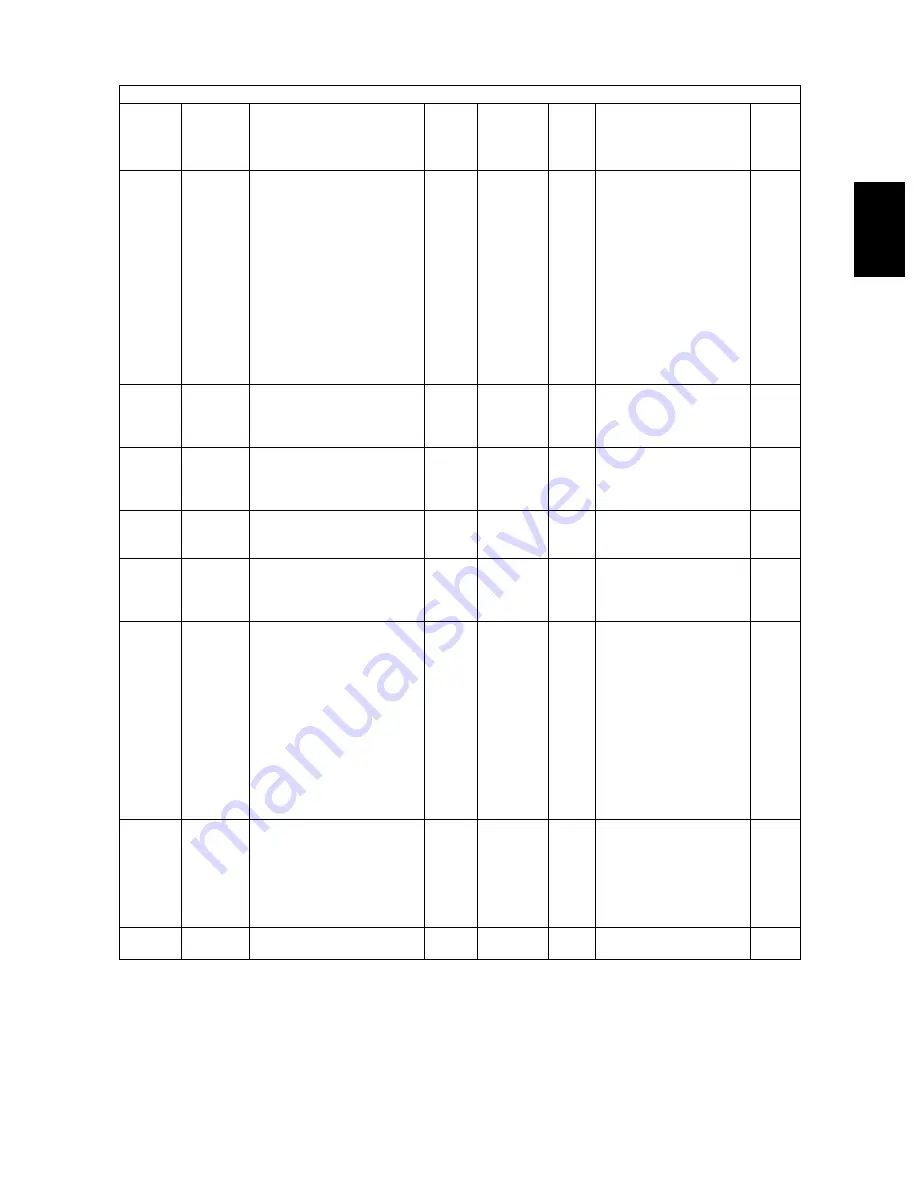
© 2003 - 2008 TOSHIBA TEC CORPORATION All rights reserved
e-STUDIO350/352/353/450/452/453
ERROR CODE AND SELF-DIAGNOSTIC MODE
2 - 153
2
276
User
interface
Default setting of density
adjustment
SCN
0
<0-11>
SYS
0: Automatic density
1: Step -5
2: Step -4
3: Step -3
4: Step -2
5: Step -1
6: Step 0 (center)
7: Step +1
8: Step +2
9: Step +3
10: Step +4
11: Step +5
(1 to 11: Manual den-
sity)
1
281
User
interface
Default setting of resolution
SCN
1
<0-4>
SYS
0: 150 dpi
1: 200 dpi
2: 300 dpi3: 400dpi
4: 600 dpi
1
283
User
interface
Default setting of original
mode
SCN
0
<0-3>
SYS
0: Text
1: Text/Photo
2: Photo
3: Gray scale
1
284
User
interface
Default setting of scanning
mode
SCN
0
<0-2>
SYS
0: Single
1: Book
2: Tablet
1
285
User
interface
Default setting of rotation
mode
SCN
0
<0-3>
SYS
0: 0 degree
1: 90 degrees
2: 180 degrees
3: 270 degrees
1
286
User
interface
Default setting of original
paper size
SCN
0
<0-22>
SYS
0: Automatic
1: A3
2: A4
3: LD
4: LT
5: A4-R
6: A5-R
7: LT-R
8: LG
9: B4
10: B5
11: ST-R 12: COMP
13: B5-R 14: FOLIO
15: 13"LG 16: 8.5"x 8.5"
18: A6-R
19: Size mixed20: 8K
21: 16K
22: 16K-R
1
288
General
Searching interval of delet-
ing expired files and check-
ing capacity of HDD
partitions
ALL
12
<1-24>
SYS
Sets the search inter-
val of deleting expired
files and checking
capacity of HDD parti-
tions. (Unit: Hour)
*
Related code
08-271
1
290
Network
Raw printing job (Duplex)
PRT
1
<0-1>
SYS
0: Valid
1: Invalid
1
Setting mode (08) <e-STUDIO352/353/452/453>
Code
Classifi-
cation
Items
Func-
tion
Default
<Accept-
able
value>
RAM
Contents
Pro-
cedur
e
07/11
Содержание e-Studio 350
Страница 6: ......
Страница 436: ...e STUDIO350 352 353 450 452 453 2003 2008 TOSHIBA TEC CORPORATION All rights reserved PREVENTIVE MAINTENANCE PM 4 36 ...
Страница 576: ...e STUDIO350 352 353 450 452 453 2003 2008 TOSHIBA TEC CORPORATION All rights reserved TROUBLESHOOTING 5 140 ...
Страница 763: ......
Страница 764: ......
















































