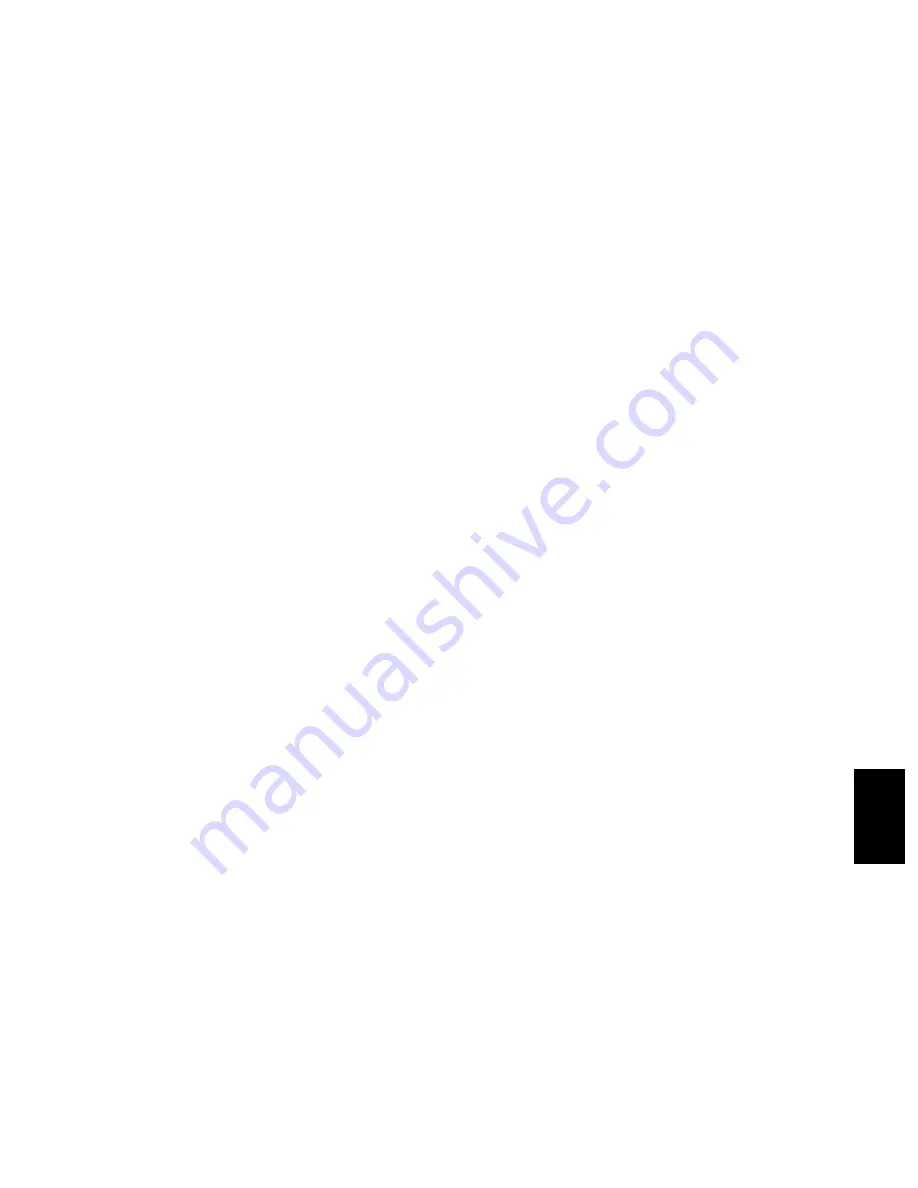
© 2003 - 2008 TOSHIBA TEC CORPORATION All rights reserved
e-STUDIO350/352/353/450/452/453
REMOTE SERVICE
8 - 23
8
8.2.4
Setting (e-STUDIO352/353/452/453)
Note:
Note:
When using this function, it is required that sending and receiving E-mails or FAXes are avail-
able. Confirm the details to the administrator.
[ 1 ] Preparation
The screen to set this function is not displayed at the default setting.
Set this screen to be displayed with the following code (08).
08-774
Setting of notification display
0: Invalid (Default)
1: Valid
07/11
Содержание e-Studio 350
Страница 6: ......
Страница 436: ...e STUDIO350 352 353 450 452 453 2003 2008 TOSHIBA TEC CORPORATION All rights reserved PREVENTIVE MAINTENANCE PM 4 36 ...
Страница 576: ...e STUDIO350 352 353 450 452 453 2003 2008 TOSHIBA TEC CORPORATION All rights reserved TROUBLESHOOTING 5 140 ...
Страница 763: ......
Страница 764: ......






























