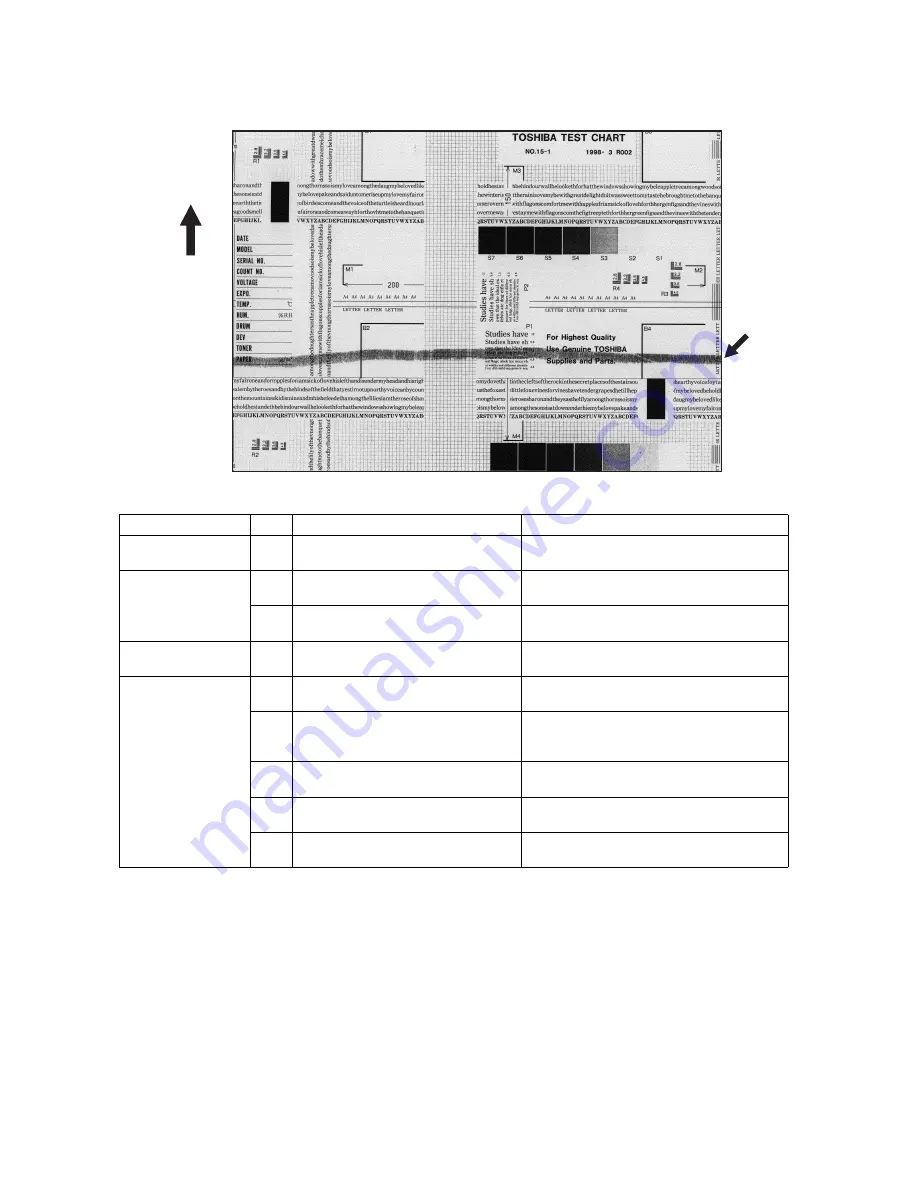
e-STUDIO350/352/353/450/452/453
© 2003 - 2008 TOSHIBA TEC CORPORATION All rights reserved
TROUBLESHOOTING
5 - 128
20) Poor cleaning
Defective area
Step
Check items
Prescription
Developer material
1
Using the specified developer mate-
rial?
Use the specified developer material and
toner.
Cleaner
2
Is the blade in proper contact with
the drum?
Check the blade.
3
Has the cleaning blade been turned
up?
Replace the blade.
Check and replace drum if necessary.
Toner recovery
auger
4
Is the toner recovered normally?
Clean the toner recovery auger.
Check the pressure of the cleaning blade.
Fuser unit
5
Is the cleaning roller damaged or
has it reached its PM life?
Replace the roller.
6
Are there bubble-like scratches on
the fuser roller (125mm pitch on the
image)?
Replace the fuser roller. Check and adjust
the temperature control circuit.
7
Has the fuser roller reached its PM
life?
Replace it.
8
Is the pressure of the fuser roller
normal?
Check and adjust the mechanism.
9
Is the setting temperature of the
fuser roller normal?
Check the setting and correct it. 08-410:12
(200°C) 08-411:12 (200°C)
Feeding direction
Содержание e-Studio 350
Страница 6: ......
Страница 436: ...e STUDIO350 352 353 450 452 453 2003 2008 TOSHIBA TEC CORPORATION All rights reserved PREVENTIVE MAINTENANCE PM 4 36 ...
Страница 576: ...e STUDIO350 352 353 450 452 453 2003 2008 TOSHIBA TEC CORPORATION All rights reserved TROUBLESHOOTING 5 140 ...
Страница 763: ......
Страница 764: ......






























